New
#1
Aeroglass 1.4.5 compatible build 10586
Good news :)
Aero Glass for Windows 8.x+Aero Glass for Win8.1+ v1.4.5 provides support for Windows 10 up to build 10586.
bye bye debug window .... just the watermak
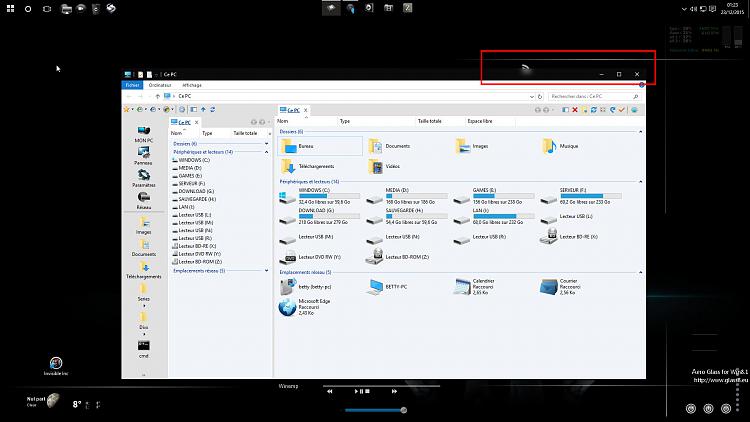
Good news :)
Aero Glass for Windows 8.x+Aero Glass for Win8.1+ v1.4.5 provides support for Windows 10 up to build 10586.
bye bye debug window .... just the watermak
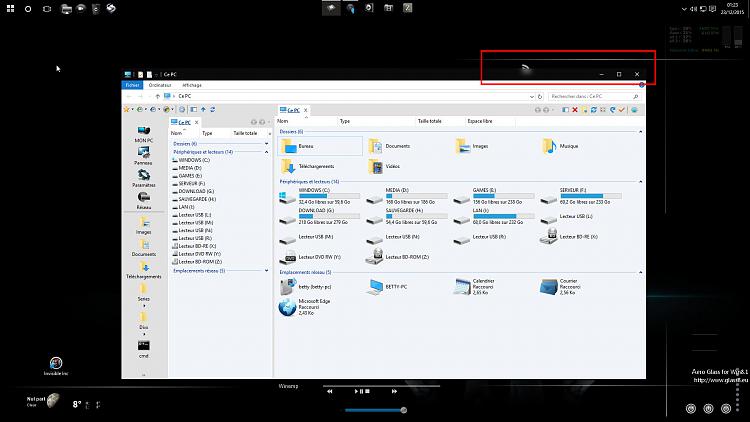
Been running it on build 10586...Love it!
ddinc, once you install the software, it will run automatically. aerohost is not supposed to be ran like an .exe file. The install will create a task that runs it when needed. You should only have to reboot after install and the rest is automatic.
Don't forget it's a donaware ( see homepage support tab )
I got rid of pop up and watermark accepting that but it's quite reasonable for the hard work I suppose
machine code seems similar as windowblinds soft from stardock - against piracy ..
I now have a fully working aeroglasswithout annoying things lol
Using it with "aeroglassGUI" all is perfect ( win 10 pro 10586.39 )
Sorry to resurrect this thread, but it's the most applicable one I think. 6 months after everything else, I've been upgraded to version 1511 build 10586.218. I've reinstalled aero glass and it's giving me the red box about not understanding the version of DWM. I tried downloading debug symbols and putting the .pdb file in the symbols directory but it didn't seem to help much.
Hi
Maybe you could have some symbols folder corrupted as I had before get it to work...
and still working under 10586.218 build x64 .
I downloaded the symbols from the microsoft symbols package web page, but I'm not sure which set to get (as there's 32/64 bit and retail or checked). And then when you unpack those the pdb files are inside directories with a pdb extension so I'm guessing a bit as to what goes where, and likely getting it wrong. Any advice gratefully received.
Just curious, what is so enticing about Aeroglass? I just never got that excited about it - is there something I'm missing?