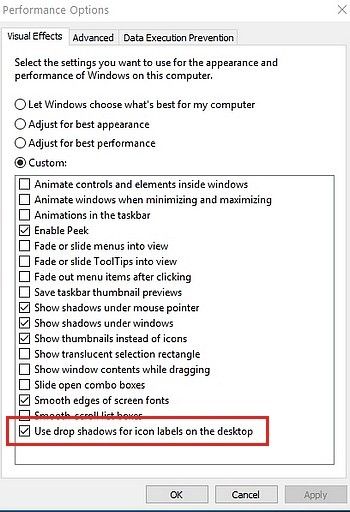New
#1
How remove shadows on Icon Titles on desktop in Windows 10???
Please do not refer me to System/Advanced/Visual settings. I've removed every check mark in there referring to shadows and ABSOLUTELY NOTHING has changed. These shadows are making me go blind. I absolutely cannot read them.
Any suggestions that work would be greatly appreciated. I've been fighting this problem for weeks. I'm to the end of my rope and the knot is slipping. Nothing should be this difficult to change.


 Quote
Quote