New
#31
Full Windows 10 theming. Possible?
-
-
New #32
-
New #33
It is a gorgeous theme but, it's not mine, props go to:
neiio and
GuillenDesign
http://neiio.deviantart.com/art/Slav...s-10-575684992
-
New #34
Virtual Customs in my opinion is the single best place to go for custom themes for Windows 7 / 8 / 8.1 and now 10.
99% of the custom themes there are free, those that are not are offered at very cheap prices in order to keep revenue coming in to keep the site going, for newbies it's also a great place to learn how to create and apply custom themes, there are also tons of tutorials and what is not in a tutorial there are always those that are more than willing to help you out.
Deviant Art is also a great source of custom themes, Neiio is probably the best artist on DA who creates custom themes, I have used more than one of his, but Neiio is also a member of Virtual Customs and you will find many of his custom themes for Windows 10 there also.
Also, since myself an Mr. Grim have consulted with the creator with StartIsBack I am proud to say that Windows 10 is now fully themeable INCLUDING the taskbar since the newest release of StartIsBack++ 1.2 now has taksbar themeing capabilities just as Stardocks Start 10 does BUT Window Blinds is not yet Windows 10 compatible. Also Start 10's taskbar skinning is much more complicated to use than StartIsBack.
Don't get me wrong, I have nothing against high contrast themes, some of the ones here look great but there is a limit as how far you can go with high contrast themes.
Here is another theme recently released at Virtual Customs, originally designed for Windows 7 and now ported over to Windows 10, the original theme created by Gor17981 ported to Windows 10 by Mr. Grim called Airlock .........
Last edited by Dark Knight; 21 Dec 2015 at 19:46.
-
New #35
-
New #36
-
-
New #38
-
-
New #39
-
New #40
Is there a tutorial on the theming in windows 10 that i can follow? searched everywhere didnt find anything. i want to learn windows theming.
Hopes up for a good tut,
SebTech33
Related Discussions

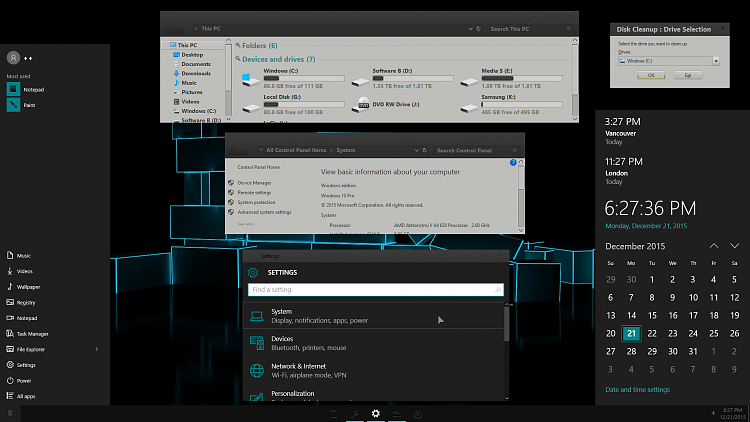

 Quote
Quote


 thanx for remind me !
thanx for remind me !




