New
#1
get rid of "Documents" folder created by OneDrive for Business?
Can someone advise me on how to get rid of "Documents" folder created by OneDrive for Business? See the below screen
https://www.tenforums.com/tutorials/6...dows-10-a.html
The above mentioned tricks don't work for this particular folder and I can't really find it in the Registry...
I was hoping this was this one {24D89E24-2F19-4534-9DDE-6A6671FBB8FE} described as "OneDrive Documents" but the well-know trick with adding "ThisPCPolicy" string with "Hide" value doesn't seem to work...
Last edited by Brink; 08 Dec 2015 at 09:20. Reason: moved to new thread

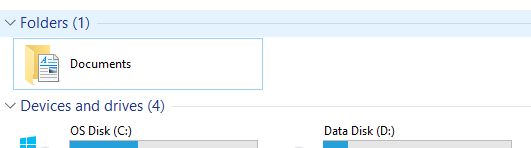


 Quote
Quote