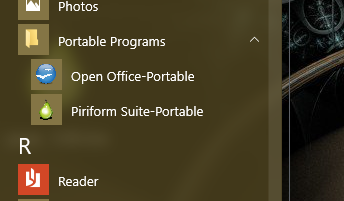New
#1
Unable to add to All apps list in Start Menu
I can place a new folder or custom shortcut in the correct start menu location (current user or all users) but it will not appear in the All apps list. If I go to the folder or shortcut and right-click Pin to Start it will appear as a tile in the start menu, but still will not show up in the All apps list. I think this behavior started with Version 1511 since it was working for me in the previous version.


 Quote
Quote