New
#1
Change color of "More apps" text
I just read this tutorial, and I had no trouble following it, but there's another color I would like to change. In the image below I would like to change the color of the text inside the red rectangle. Is there a way to do that?
You might not be able to see the text in that image, and it's just barely visible on my desktop. I would like text to be more easily readable.

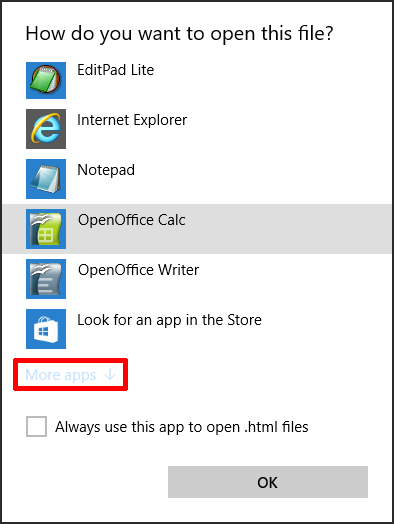

 Quote
Quote
