New
#1
Enable NumLock on Fast-Startup
Hello all,
The issue I am currently having is enabling NumLock before the logon, I have modified the corresponding registry key (Find attached my screenshot below) and that works perfectly fine when restarting my PC, however I have fast-startup (Screenshot also below) enabled and if I shutdown my PC and then boot it up again, NumLock is disabled by default. I have made numerous searches and can't seem to find any information in regards to Fast-startup or any registry keys linked to it and I don't particularly want to disable Fast-startup. Just to clarify, NumLock is always enabled before logon when booting up my PC and Fast-startup is disabled, however with Fast-startup enabled, NumLock is only enabled when restarting my computer.
Does anyone have any information in relation to this or possibly a solution?
Thanks in advance!
Regards
Wh0pper28


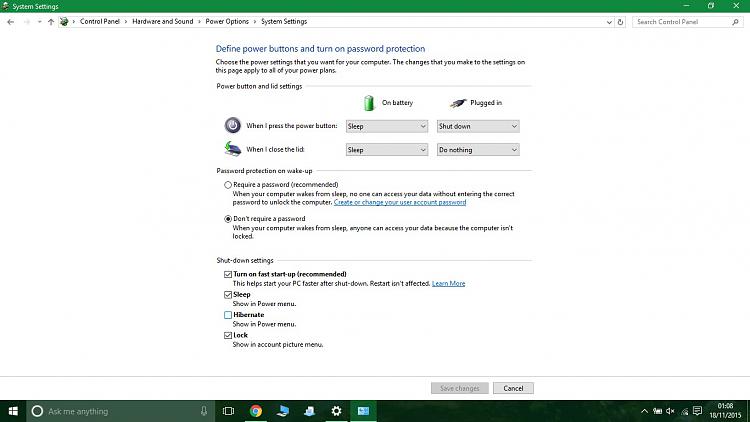

 Quote
Quote