New
#1
Control panels options have blue highlights
Some time back, I tried out a couple of themes before deciding that none of them suited me. I then uninstalled the themes and UXStyle but my control panel still looks semi-themed.. I would like to remove the highlights behind the options.
EDIT: I found out that other user profiles do not have this problem. However, I'd like to not change user profiles if possible..
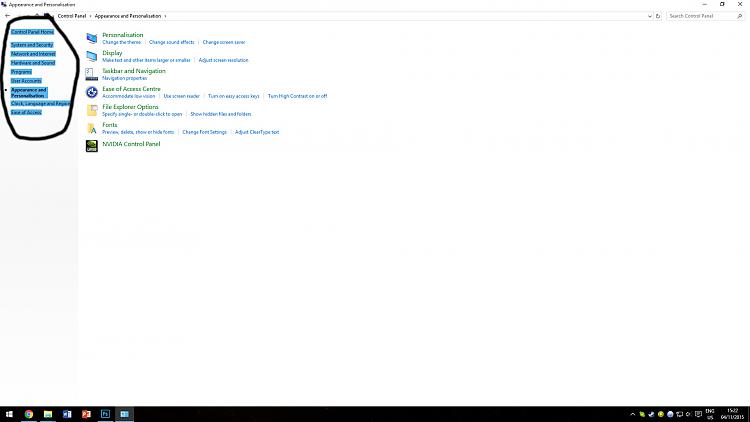
Last edited by chuakid; 13 Nov 2015 at 02:31.

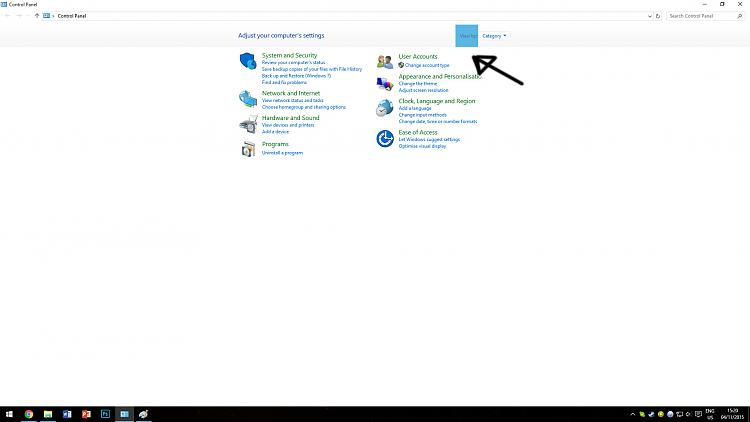

 Quote
Quote