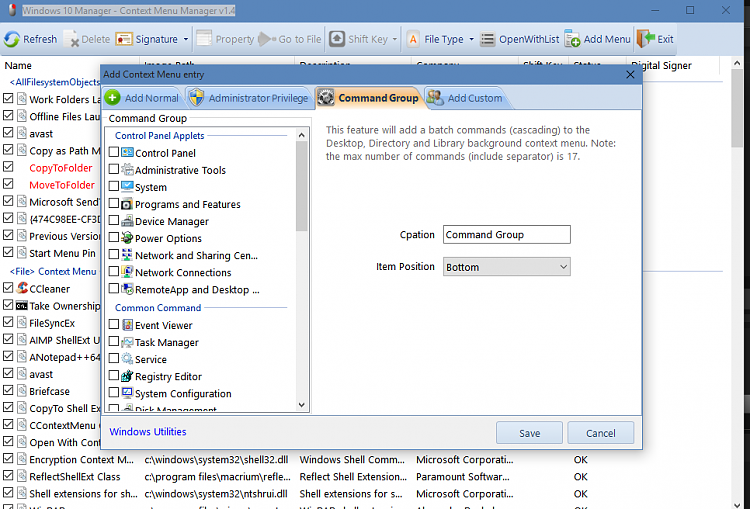New
#1
Arranging Context Menu Items.
I spent yesterday fiddling with my context menu (Right-Click Menu). I downloaded and installed nearly a dozen different apps/programs. I settled on a couple and went to work adding commands. Here's the problem: Once the items show up in the Context/Right Click menu, there's no way to arrange them. Alphabetically, for example. They appear alphabetical in the software interface and in the registry, but not in the menu itself.
Any ideas?
Kevin


 Quote
Quote