New
#1
What is the location of the icons located in the start menu?
Hey guys,
I'm trying to find the location of the icons located on the start menu (as seen in the image I uploaded).
I am specifically looking for the folder explorer one as I am trying to set the taskbar explorer to that icon.
I am using the program IconsExtract to scan my computer for icons but to no avail.
Any help or guidance would be appreciated!
I figure since I'm not finding it as an icon, they must not technically be icons. As we are able to change their color via our color settings, they must be some sort of svg or something of the sort.
Resolved!
They are located in the Segoe MDL2 Assets Font.
I was looking at this site and then realized that front-end uses fonts for icons as well. Then boom. win.
Now to figure out how to use it in xaml files and where the start menu is calling it.
More information on Symbol enumeration here and here
Unicode for the start menu icons
Documents: E160, E7C3
Download: E118
Music: EC4F
Pictures: EB9F
Video: E116
Homegroup: EC26
Network: EC27
Personal Folder: EC25
Folder Explorer: EC50
Settings: E115, E713
Power: E7E8
All Apps: E179
2nd Edit:
Although I ended up finding the icons, I'll leave these up here for reference sake.
Edit:
I'm starting an alphabetic list of files w/ icons here. For both reference sake and to not repeat searches.
If you've looked at another file that isn't on here, let me know so I can add it in.
Also located here. Currently, none contain the icons shown on the start menu.
AccessibilityCpl.dll
DDoRes.dll
Explorer.exe
GameUx.dll
ieframe.dll
imageres.dll
mmcndmgr.dll
mmres.dll
moricons.dll
netCenter.dll
netShell.dll
networkexplorer.dll
pifmgr.dll
pniDui.dll - This one use to be found in system32
remotepg.dll
sdcpl.dll
setupAPI.dll
SensorsCpl.dll
Shell32.dll
shellbrd.dll
SndVolSSO.dll
taskbarcpl.dll
themecpl.dll
uireng.dll
user32.dll
UserLanguagesCpl.dll
VAN.dll
WlanMM.dll
wscui.cpl
wuAPI.dll
WWanMM.dll
Last edited by SidEvolution; 21 Oct 2015 at 16:18. Reason: Adding in pic list of of files w/ icons.


































 Quote
Quote