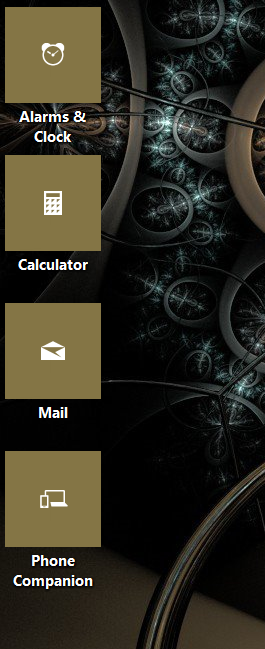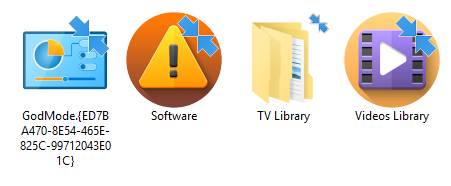New
#1
New double blue arrows for shortcut overlay?
My shortcuts all have a new double blue arrow overlay since upgrading to Windows 10565. None of my older fixes (reg edits, etc) seem to work getting rid of this new visual change.
Any Ideas
Kevin


 Quote
Quote