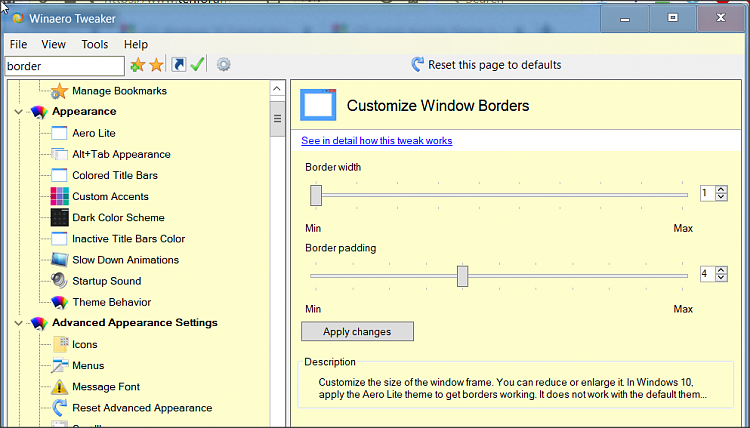New
#1
How to add borderlines between screen elements of displayed apps
Having finally gotten my desired light-gray taskbar by using Win10 1909's native settings, the problem now is that borderlines between elements are totally lacking, unless provided by a particular program.
Is there a way, through the registry or otherwise, to add borderlines -- for example between the Taskbar and what is above it (see Firefox image as an example), between program panes and their headers (see Directory Opus image), below Menu Bars (see Firefox image again), and between Taskbar items?
Everything is so indistinct and flat in W10 for reasonable, functional, classic-like appearance. I have tried OneShell and SimpleClassicTheme with (so far) mixed results and apparent conflicts with W10, so I hope there is a way to do this through the Registry or some other "native" approach.

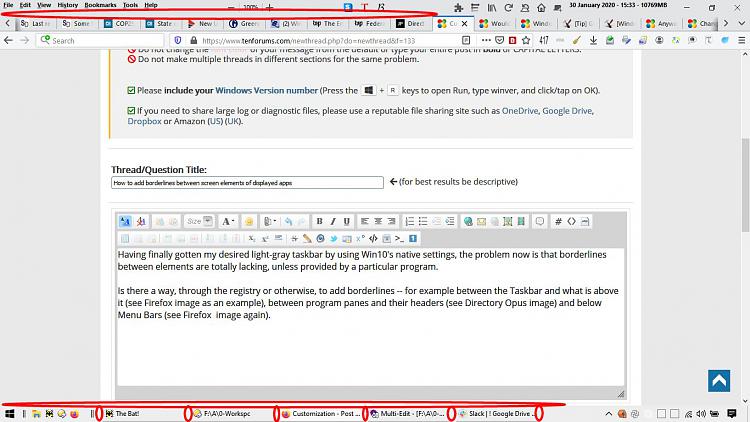
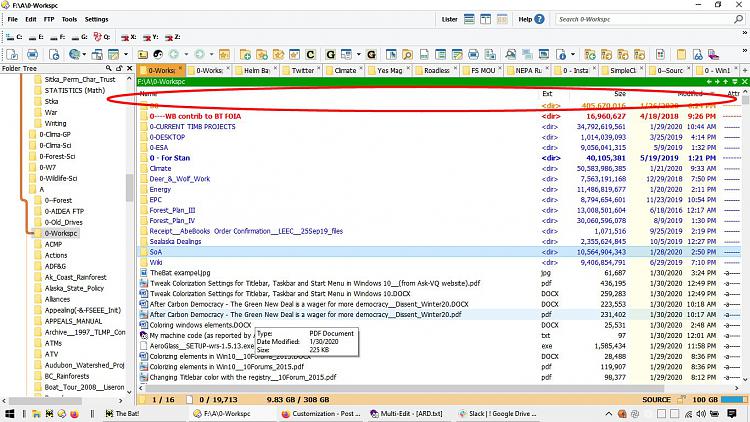

 Quote
Quote