New
#1
Windows Briefcase Feature
While there are many ways to sync files in Windows 10, some may be accustomed to Windows Briefcase Feature.
Personally I've never used it, but, if you wish to restore, (or remove), the feature, copy the following code(s) into Notepad and save as a .reg file.
Restore Briefcase Feature:
Code:Windows Registry Editor Version 5.00 [HKEY_CLASSES_ROOT\Briefcase\ShellNew] "IconPath"=hex(2):25,00,53,00,79,00,73,00,74,00,65,00,6d,00,52,00,6f,00,6f,00,\ 74,00,25,00,5c,00,73,00,79,00,73,00,74,00,65,00,6d,00,33,00,32,00,5c,00,73,\ 00,79,00,6e,00,63,00,75,00,69,00,2e,00,64,00,6c,00,6c,00,2c,00,30,00,00,00 "ItemName"=hex(2):40,00,25,00,53,00,79,00,73,00,74,00,65,00,6d,00,52,00,6f,00,\ 6f,00,74,00,25,00,5c,00,73,00,79,00,73,00,74,00,65,00,6d,00,33,00,32,00,5c,\ 00,73,00,68,00,65,00,6c,00,6c,00,33,00,32,00,2e,00,64,00,6c,00,6c,00,2c,00,\ 2d,00,36,00,34,00,39,00,33,00,00,00 "Directory"="" "Handler"="{85BBD920-42A0-1069-A2E4-08002B30309D}" [HKEY_CLASSES_ROOT\Briefcase\ShellNew\Config] "IsFolder"="" "NoExtension"=""
Remove Briefcase Feature:
Code:Windows Registry Editor Version 5.00 [-HKEY_CLASSES_ROOT\Briefcase\ShellNew]

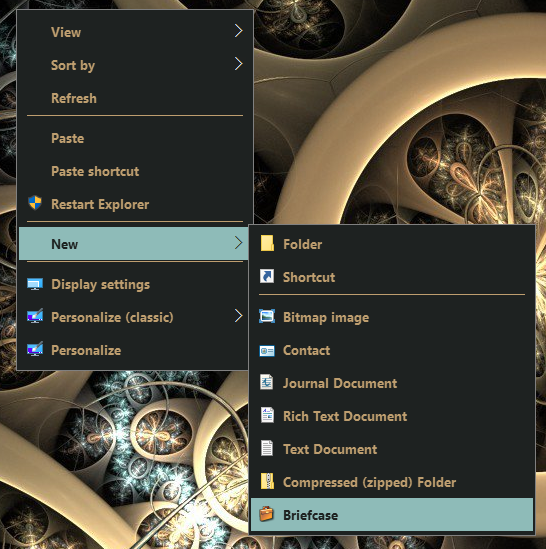

 Quote
Quote