New
#1
Need some help with a colour swap on Desktop Menus
Hi all,
Been playing with registry entries for a few days and I cannot seem to get the setup I want running. I will Pic appropriately to illustrate:
Basically, I want to move away from the Light, and into the Dark Theme, Keeping my Teal Colour scheme (looks win95/98, retro~) but the Dark themes apply only to the metro styling. I want Desktop Styling also, the Title Bars from White to Black (or more specifically the Dark theme RGB of 31,31,31):
applied to Title Bars of Desktop:
and of course the Active Window Titles from black to white (to show on the black title bars).
But I also want the Dark Menus:
Metro Dark theme Menu:
Applied to Desktop White Menu:
Photoshopped pic (OK MSPainted) to show what I mean:
(doesn't even need the 'Share + View' part, just the title will make me happy, looks nicer tho
)
Hopefully I can get this working and list up all the useless preinstalled apps (to remove them from build), I can apply it to and build my own Win10 ISOs so I can clean-install my Desktop, Laptop and Tablet!

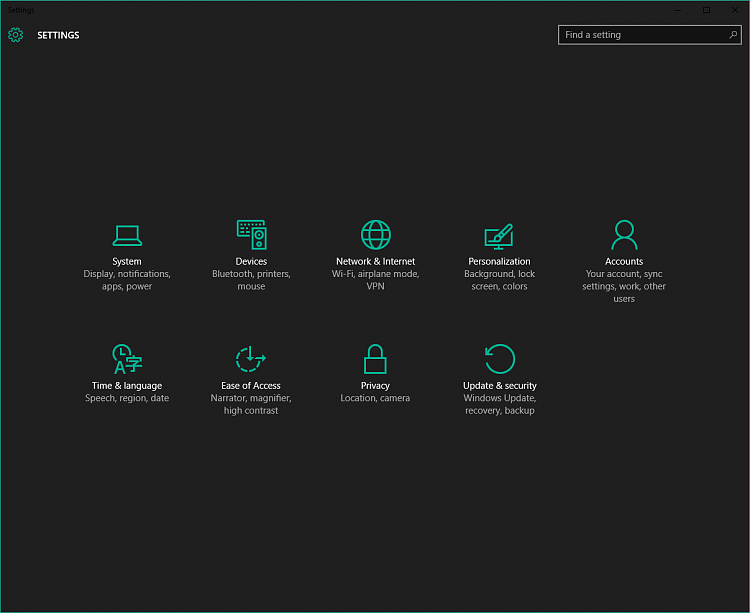

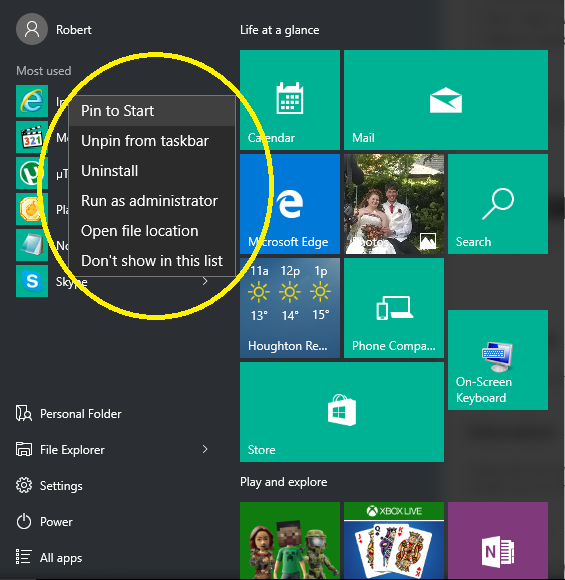
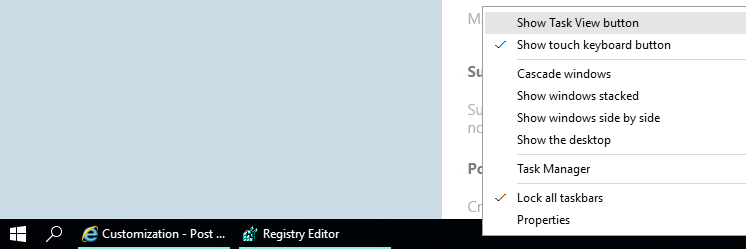

 Quote
Quote