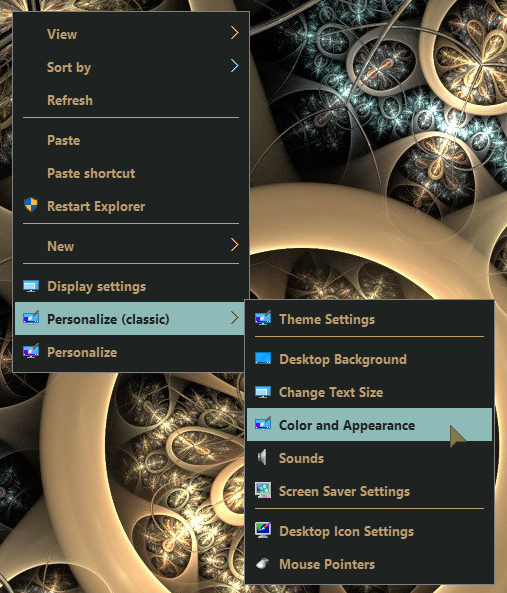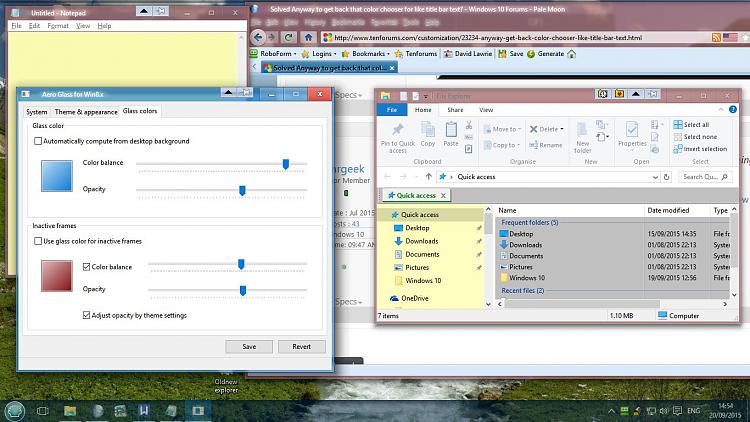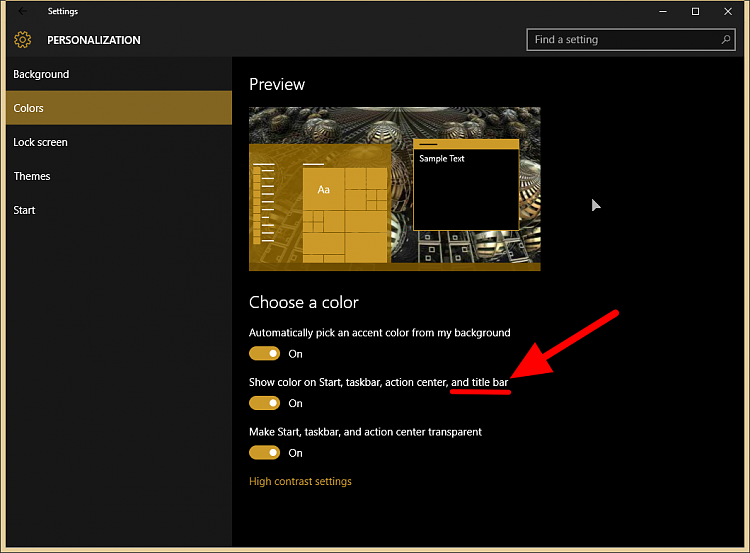New
#1
Anyway to get back that color chooser for like title bar text?
For some reason MS in their inane wisdom decided to remove the function of being able to set custom title bar text colors and such like windows 7 and below had, Is there someway to get this back? even if its a 3rd party app it is ok. I mean when I ugpraded from win 7 to win 10 it kept my old settings for those things, so the functionality should still be there, they just removed the control panel that let you edit it. This has the menu I am talking about scroll down a bit: Customize the Title Bar and Other System Fonts in Windows 7 Its the windows color and apperance panel I am talking about.
Anyway is there someway 3rd party or otherwise to get this menu back? or something that lets you edit the same things?


 Quote
Quote