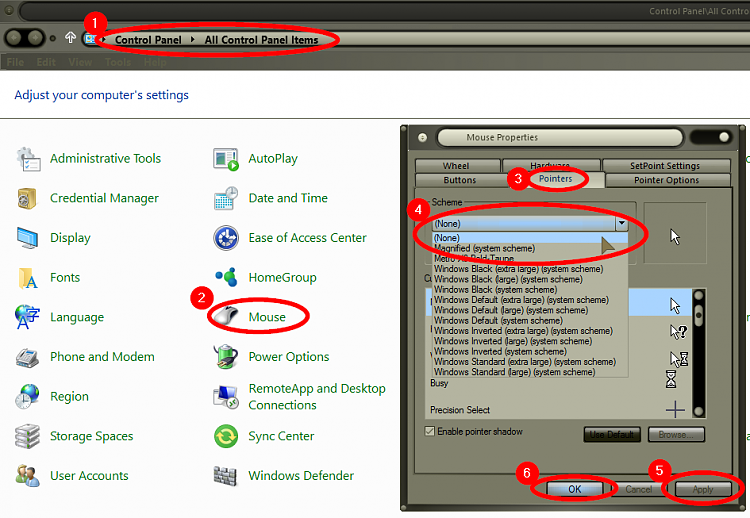New
#1
Changing the Win10 "Busy" indicator
I don't like needless screen animation, so I find the Win10 "Busy" indication very irritating. Is there some way to replace it? On Win7 I've got the old hourglass, but I'd be willing to accept the not quite so old spinning colored circle if the hourglass is no longer available.


 Quote
Quote