New
#11
Download, unblock, unzip and run the appropriate bitness version (almost always 64-bit) of Nir Sofer's RegScanner.
Carry out a scan for Spotlight:
The results will show a list of registry keys, including behaviour (1) and possible blocks (2):
This shouldl help you identify the keys to export and compare.
Hope this helps...

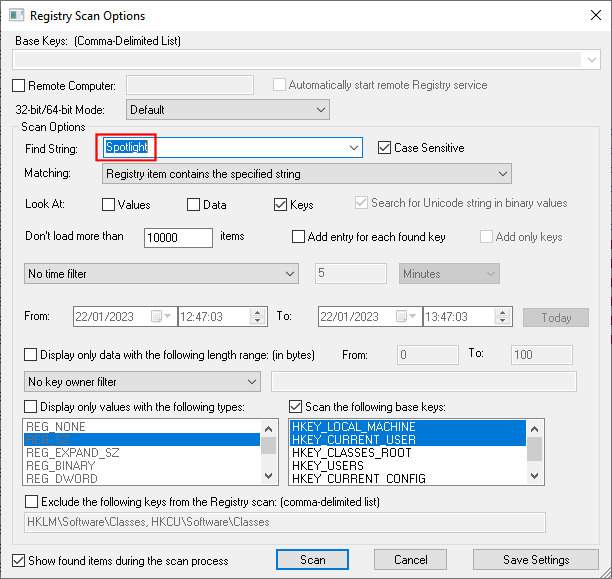
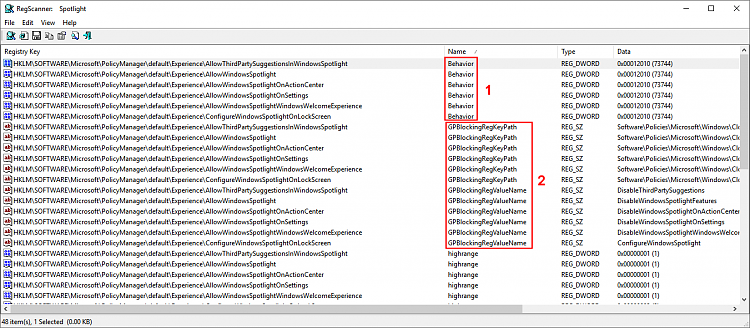

 Quote
Quote