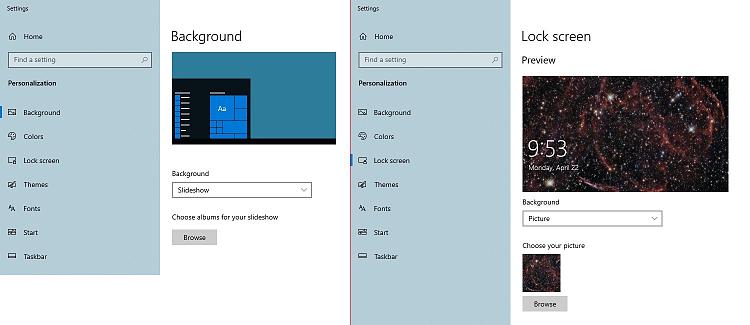New
#1
Cannot Remove Personalization
This is long because I tried to be thorough
When I right-click the Desktop & select Personalize, I have 2 problems:
1. Under Background>Slideshow, there is an album that is no longer on my comfuser
2. Under Lock screen>Picture, there is a picture that is no longer on my comfuser
I went into Folder Options & marked 'Show hidden files, folders & drives' as well as unchecked 'Hide protected operating system files (Recommended)'.
I then searched the comfuser, using both Windows Explorer & Everything, but I cannot find this folder or picture anywhere.
I then searched the Registry & these come up:
Computer\HKEY_LOCAL_MACHINE\SOFTWARE\Microsoft\Windows Search\CrawlScopeManager\Windows\SystemIndex\WorkingSetRules\4 →
URL> C:\[4a32f50b-6c56-462d-83ba-95275b04c09e]\Windows\Resources\Themes\Christmas\
Computer\HKEY_LOCAL_MACHINE\SOFTWARE\Microsoft\Windows Search\Gather\Windows\SystemIndex\Sites\LocalHost\Paths\3 →
Path> file:///C:\[4a32f50b-6c56-462d-83ba-95275b04c09e]\Windows\Resources\Themes\Christmas\
Computer\HKEY_LOCAL_MACHINE\SOFTWARE\Microsoft\Windows Search\Gather\Windows\SystemIndex\StartPages\7 →
URL> C:\[4a32f50b-6c56-462d-83ba-95275b04c09e]\Windows\Resources\Themes\Christmas\
Computer\HKEY_LOCAL_MACHINE\SOFTWARE\WOW6432Node\Microsoft\Windows Search\CrawlScopeManager\Windows\SystemIndex\WorkingSetRules\4 →
URL> C:\[4a32f50b-6c56-462d-83ba-95275b04c09e]\Windows\Resources\Themes\Christmas\
Computer\HKEY_LOCAL_MACHINE\SOFTWARE\WOW6432Node\Microsoft\Windows Search\Gather\Windows\SystemIndex\Sites\LocalHost\Paths\3 →
Path> file:///C:\[4a32f50b-6c56-462d-83ba-95275b04c09e]\Windows\Resources\Themes\Christmas\
Computer\HKEY_LOCAL_MACHINE\SOFTWARE\WOW6432Node\Microsoft\Windows Search\Gather\Windows\SystemIndex\StartPages\7 →
URL> C:\[4a32f50b-6c56-462d-83ba-95275b04c09e]\Windows\Resources\Themes\Christmas\
But if I delete the Registry entries above & restart the comfuser:
1. The 2 problems are still listed
2. When I click my User Icon on the Start Menu, I no longer see: 'Change account settings', 'Lock' & 'Sign out'
But after 2 more restarts:
1. The Registry entries above automatically came back
2. The 2 problems are still listed
3. When I click my User Icon on the Start Menu, the options came back
So how do I get rid of my 2 problems (from the beginning) w/o my Start Menu>User Icon options getting removed?
Last edited by CJW; 2 Weeks Ago at 15:00.



 Quote
Quote