New
#1
Are There Issues to Moving Data Partition to New Disk?
I am thinking of moving my data, which currently resides as a partition on Disk Zero (0), to a separate disk all together, moving it to what is currently Disk 2. This is for security and isolation reasons, though I really don't anticipate any security breaches.
Currently Disk 2 is a 250GB Crucial MX500 2.5" SSD I bought August 2020 (CT250MX500SSD1). It was my primary operating system disk until recently. Now it still contains all the original files, Windows 10 and data partition.
In November 2023 I upgraded the Crucial with a Samsung EVO 870, 500GB SATA 2.5" SSD, which has a manufacturing date of June-2023. Its use mimics the configuration of the Crucial disk as you can see from the Disk Management image attached.
I'm thinking instead of having the Data partition on Disk 0, the EVO drive, I would wipe the Crucial disk (Disk 2 shown as G: and J:) and use it only for Data and deleting the Data D partition on Disk 0 and extending the Windows partition accordingly. I don't really see a need to the Recovery partition though what's 800MB in the scheme of things.
Are there any housekeeping issues for using a separate drive for "My Documents" as far as shortcuts are concerned? Or are there any negatives to this plan that anyone can see?
I keep weekly Macrium Reflect images of Disk 0 which includes the Data partition for a Backup regimen. I would just maintain backup images of Disk 2 to replace the transferred Data partition of Disk 0.
It seems a pretty straight forward plan but there may be issues I haven't considered.
Thanks for any feedback.
John
Windows 10, version 22H2, build 19045.3996, up to date for Win. Update

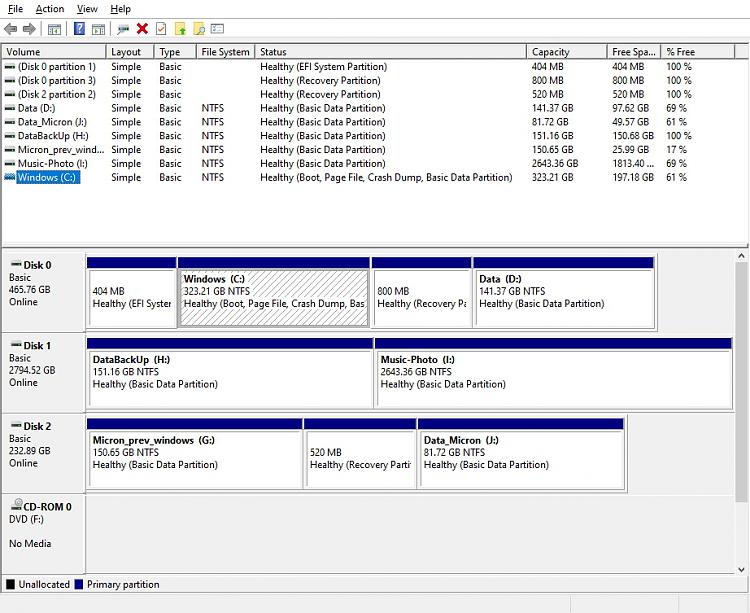

 Quote
Quote