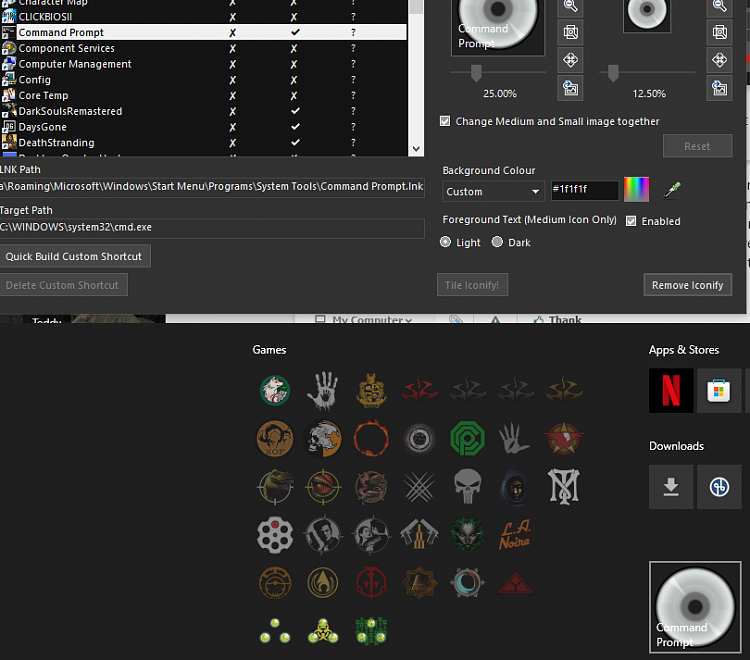New
#11
It's not a fix exactly but a method I personally use to have alternative icon background colours is to use TileIconifier. It's not the first time I've suggested using it and it won't be the last. You can pick an image file or ico file to replace icons on the start menu as well as change background colour of tiles to be whichever colour you want from a palette/code, and can choose transparency. Do note it won't work on all Start Menu'd shortcuts such as apps from the Microsoft Store, however.
Like I said, not really a fix for the issue but maybe thought it would also help changing said background issue.



 Quote
Quote