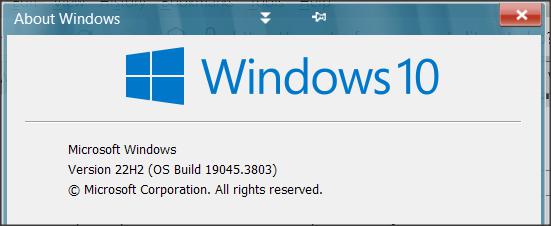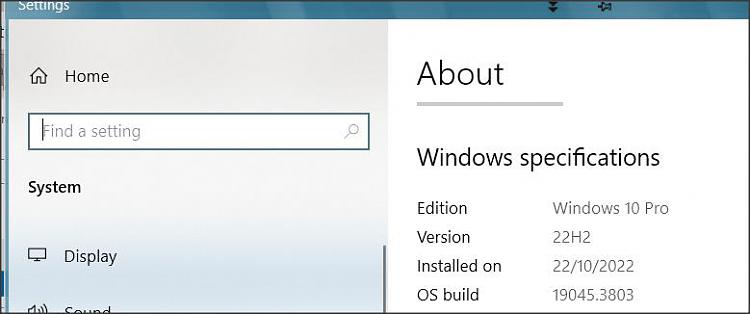New
#1
Want to lock Landscape view but NO auto lock option visible
Want to lock laptop into Landscape view forever!!! but NO auto lock option visible
It is not just greyed out'. It is just not even listed in Action Centre
Screen keeps going to Portrait! I have to go to Display and fix it. HELP!!!!
Toshiba Satellite Win 10


 Quote
Quote