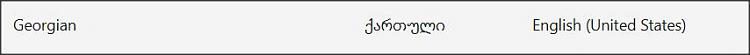New
#1
How do i make my whole pc wingdings?
Windows version number: 22H2
I want to make my whole pc wingdings (all text and everything) because then people will have some trouble trying to understand everything on my pc. its also because im just bored so yeah. I have tried a few times but the most it did was break wingdings to the point where its just boxes. (also make my keyboard type in wingdings)
So is there any way to make my whole pc wingdings and fix that issue?
Last edited by Hyruledude; 03 Nov 2023 at 19:58. Reason: forgot something


 Quote
Quote