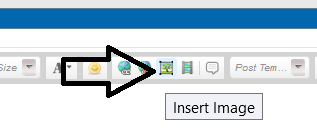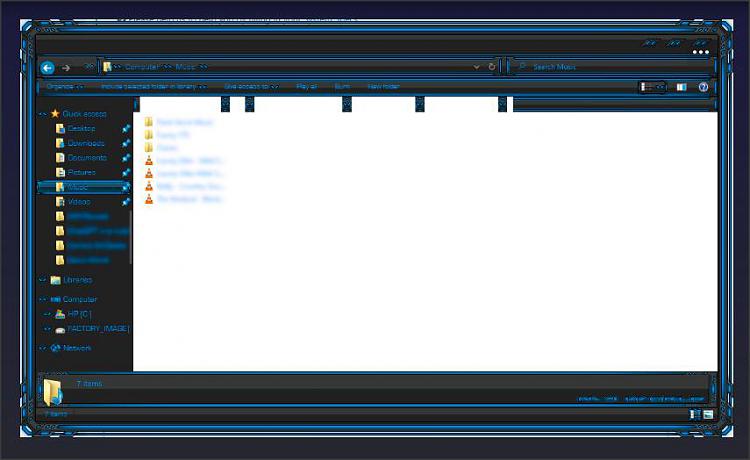New
#1
UXThemes make some dark mode elements light mode
Hello, I've been using custom themes via UXThemes but whenever I try a dark one with dark mode enabled, some contents of the window are white. Any solution? Thanks!
Image: https://i.imgur.com/zko133B.png
OS: Windows 10 22H2


 Quote
Quote