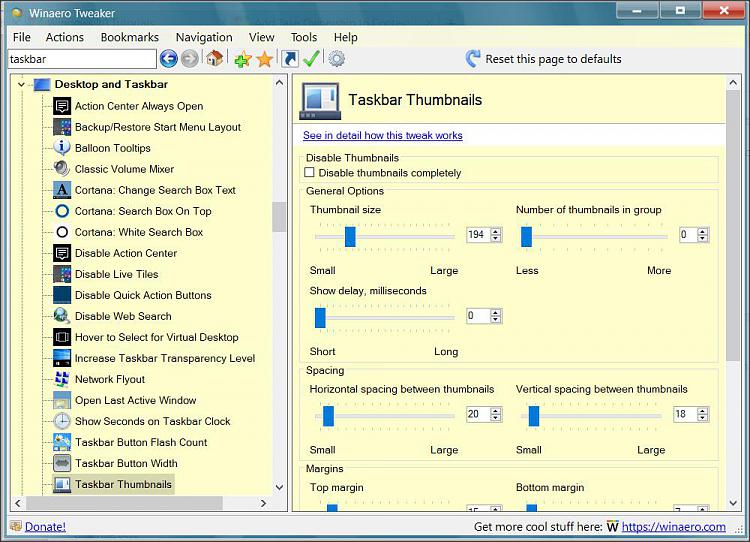New
#1
Trying to make two changes to the taskbar (clock & previews)
I'm running Windows 10 Enterprise LTSC 21H2 and wanted to change the clock popup back to the Windows 7 style, and I wanted to disable those preview popups when you hover over an item on the taskbar. I folowed the instructions given at the Windows Club website, but in both cases they did not work. Has anyone else tried to do this or have a suggestion about it?
Enable old Windows 7 Clock, Calendar in Windows 10 Taskbar
Enable or disable Taskbar Thumbnail Preview in Windows 11/10


 Quote
Quote