New
#1
Help with a new Win10 right-click context menu entry
I customize my right-click context menu a lot.
One thing I haven't been able to figure out is the following: I want a new context menu entry to ONLY appear if I have folders AND files selected at once. Right now, it always appears no matter what I have selected because I added it to theHKEY_CLASSES_ROOT\AllFilesystemObjectskey.
To illustrate (This is what appears when I have only one file type selected):
I don't want the "Add Selected to New Folder" to appear in this scenario.
When I select folders and files at the same time, it does appear correctly:
But the entry is redundant if I have only files (or folders) selected. (My Add to New Folder entry handles the same function).
Do any of you registry hackers and win10 registry experts have any idea how to accomplish this?

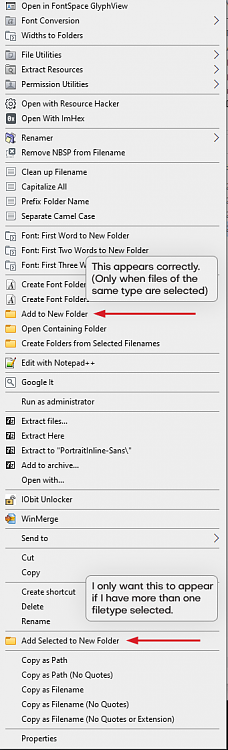
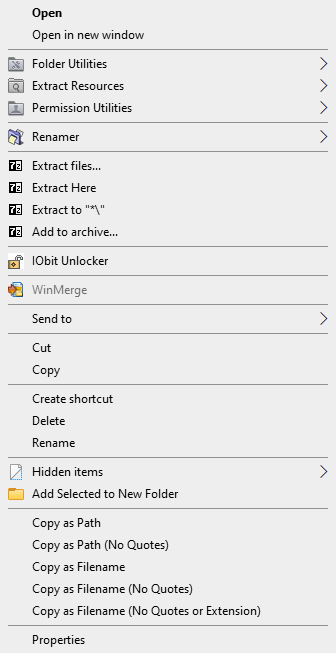

 Quote
Quote
