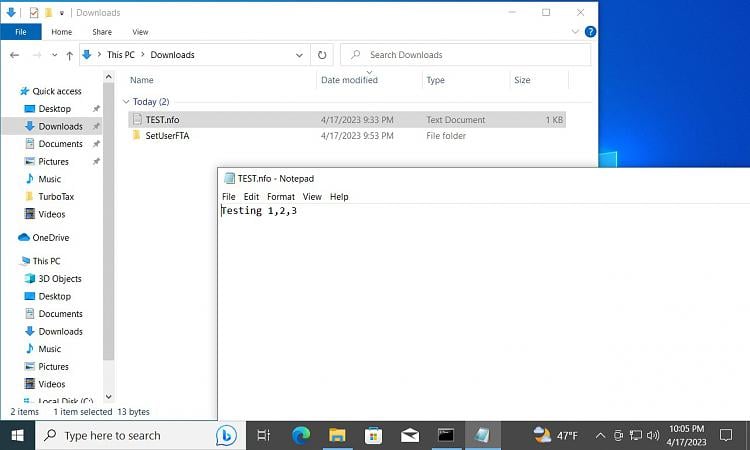New
#1
Cannot get .nfo files to be associated with notepad.
I run Kodi. It uses .nfo files to describe metadata for media content.
Windows uses .nfo for msinfo32.exe files.
I'm trying to set the association from the command line. If I do this by right clicking an .nfo file and open with, navigate to notepad.exe and tick always open with it works fine.
if I use assoc .nfo=txtfile the association is set but .nfo files are still associated with msinfo32
There's no point using ftype as the txtfile type is already associated with notepad.exe
If I update the OpenWithList and remove msinfo and set the MRUList to notepad.exe only it doesn't work as as soon as I try to open an .nfo file, which Windows still sees as an msinfo file it will add back the msinfo32.exe openwithlist entry and set the MRULIst to use msinfor32.exe first.
No matter what I do I cannot set it such that Windows sees the .nfo file as a txtfile from the command line or tweaking registry entries for .nfo extension.
The following images show (a) when the associate is set via right click and (b) when using assoc .nfo=txtfile
How can I get Windows to see .nfo files as txtfiles, using only command line tools and/or registry tweaks?




 Quote
Quote