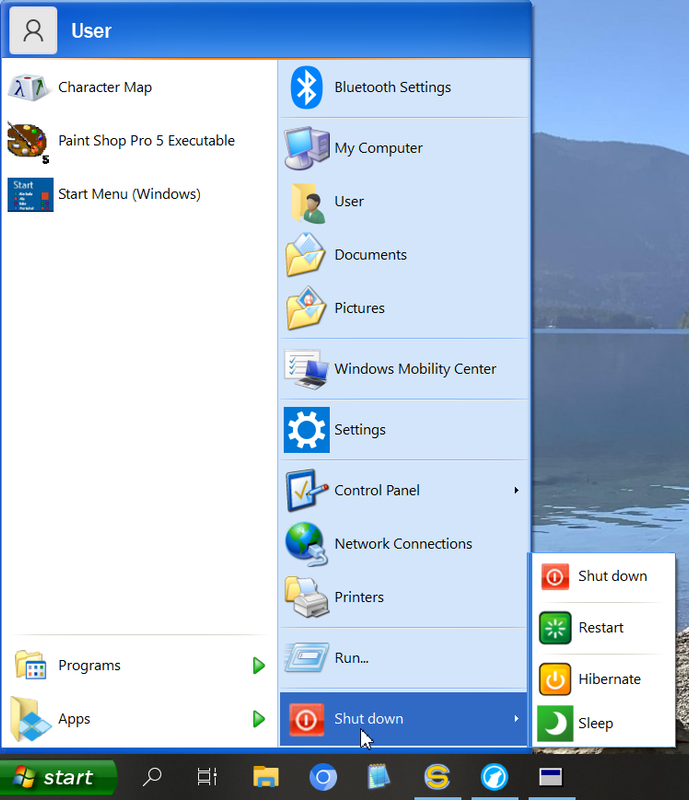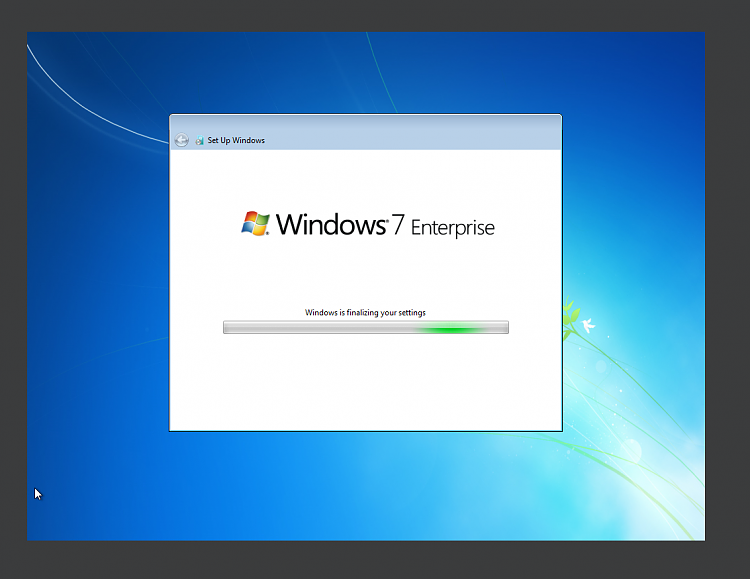how did this person make windows 10 look like this?
-
![]()
...and we're talking about the GUI, not the OS engine - underlying code. If we are, then look out! Because I could give you at least four paragraphs as to why Windows 10/11 are an absolute shit fest of code that makes no sense and rapes, yes rapes the consumer's privacy like a smart device does on an everyday basis. I think there actually might even be a GDPR variant of 10 and 11 now that I think of it... The problem here is that most people either don't care or they are ignorant on what lies withen the code base of the OS entire.
At any rate, Windows 7 and XP in my opinion had a wonderful GUI. With Windows 8 onward has got this mundane boring flat crap look and in order to make it not look like it was meant for a smart device one needs to patch the OS to run a third-party GUI replacement. That to me is nonsense.
All in all, I think Microsoft should have made two OSs: One for smart devices and one for the PC. Because they are two very different ecosystems. But I can see how that would cost more money in terms of maintenance and everything else. But I think it's safe to say I, as well as a good majority of the rest of the PC community would love a slim, no BS OS for the PC. Especially if you're a gamer.
Bottom line, Redmond and a whole slew of other tech companies nowadays have turned the consumer into their little cash cow.
"elcome to McDonalds, will you be using our App today?
What do you think I am, a marketing whore?
It never ends with these rich off my butt you know whats...
-
-
The GUI never bothered me. It was the new start menu. Fortunately OpenShell allows you to customize its start menu so you can add/remove items and alter its appearance to mimic older Windows OSes.
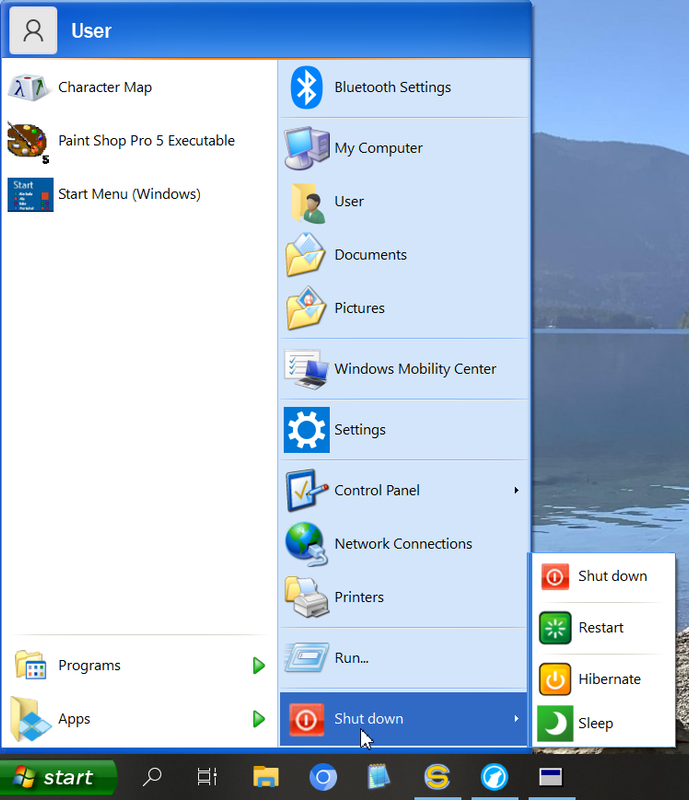
There's no such thing as the perfect OS, there were things I didn't like about XP or 7. Windows 10 took some getting used to but 2 killer 'apps' for me are web browser pinch-to-zoom and touchpad auto disables when plugging in external mouse. The pinch-to-zoom feature works like it does on your phone's browser. Older Windows browser zoom would reformat the entire page to fit the viewport which to me was a useless feature. I use an external mouse most of the time so it's convenient that I don't have open some Synaptics utility or even device manager to temporarily disable the touchpad.
-
- W7 is faster than 10.
- W10 DIDN'T suppress hardcoded OS parts (run dialog and so many more (set dark mode and open apps sharing & printers to see what I mean)) (Oh, wait... W11 DIDN'T neither, some... How many ? 15 years after ?).
- W7 doesn't have redundant UI trinkets, like... Mouse options for instance.
- W7 didn't had so many adds/trackers/content embedding.
- Win7 was not restricted, letting you set it almost the way anyone could want or customize.
In fact there are so many features W10 lacks from 7.
-
-
im wondering how that person has gotten windows 10 oobe to look like that?
They haven't.
Denis
-
![]()
- W7 is faster than 10.
- W10 DIDN'T suppress hardcoded OS parts (run dialog and so many more (set dark mode and open apps sharing & printers to see what I mean)) (Oh, wait... W11 DIDN'T neither, some... How many ? 15 years after ?).
- W7 doesn't have redundant UI trinkets, like... Mouse options for instance.
- W7 didn't had so many adds/trackers/content embedding.
- Win7 was not restricted, letting you set it almost the way anyone could want or customize.
In fact there are so many features W10 lacks from 7.
Windows 7 "lovers" are so tedious
1 - not true
2 - no comment
3 - not true
4 - not true - W7 tracked just as much but was less open about it.
5 - only to a degree
Funny how people forget 6o mention all the crap about Windows 7 e.g.handling drivers, inability to mount isos, no secure boot, regular crashing of print queues, no decent antivirus etc. W7 has more security holes than swiss cheese.
The infamous Wannacry ransomware attack only affected Windows 7 and idiots who disabled security updates on Windows 10.
Only a idiot would continue to use W7 as it is no longer supported.
Last edited by cereberus; 28 Jan 2024 at 11:44.
-
Some people have said Windows 10 has a complex and convoluted interface. Windows 7's interface may have seemed simpler but was harder to configure than what people think. I remember following the threads about Windows 7 on the Microsoft help forums. When someone asked how to configure something the usual answer was to go to Start and search for something. I never saw a response that said to go to a particular setting. Did anyone else remember things like I did?
-
I do find the Windows 10 "Explorer of things" to be very convoluted (because for some reason M$ wants to follow that smart phone/tablet crap). So much so that I do have to sometimes use search to get to the one damn thing I want. Very lame. In Windows 7 or even XP I never had to do that. Well, sometimes in 7. I skipped right over Vista and 8. I tested 8 in VMware and was like, "da faq is this crap?" It was all down hill from there for the M$ OS.
The one thing I didn't like with Window 7 was the networking. By that I mean trying to find your computer's IP address or what ever was a more than one click process. And remains so in 10. In XP you just double click the network icon in the task bar and well, how be damned it's where it should be.
-
Yes it can be done , it's called third party custom theming , here is an example .....
Get Windows 7 theme for Windows 10
I've seen people turn Windows 10 into Windows 98 , Windows Vista, Windows Xp etc. , etc.
Custom theming allows you to do things with the Windows GUI that Window Blinds just cannot do .... at least not fully, Window Blinds is limited as to just how much of the Windows GUI it will allow you to theme, However Windows Style builder does not have those restrictions and you can theme pretty much the entire Windows GUI. All you need is a copy of Windows style builder, some time, patience, imagination and artistic ability and you can make windows look like virtually anything you want
Personally , I never fell in for the retro OS look, there are much better looking custom themes out there.
-
-
In that case, you'll be able to post this from a custom themed Windows 10.
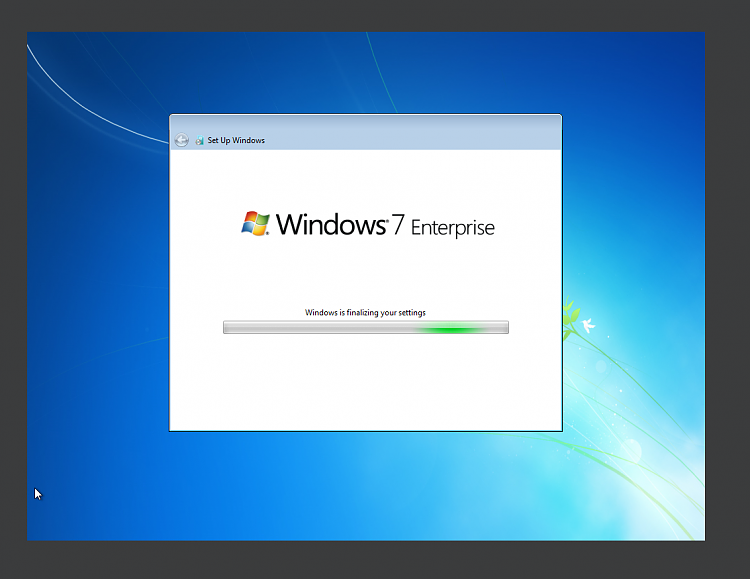
I'll await that with interest.
Denis
-
In that case, you'll be able to post this from a custom themed Windows 10.
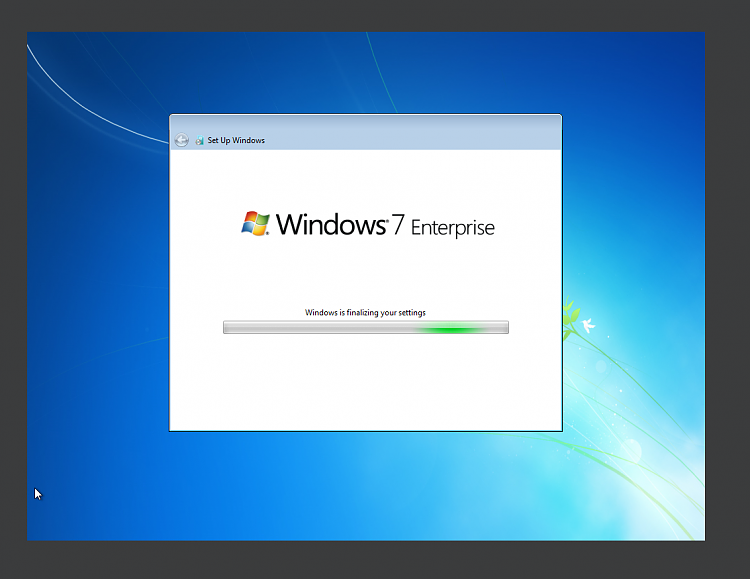
I'll await that with interest.
Denis
Did I say THAT was?? no I didn't, all I said is that Windows 10 can be themed to look like any retro OS ... period.


 Quote
Quote