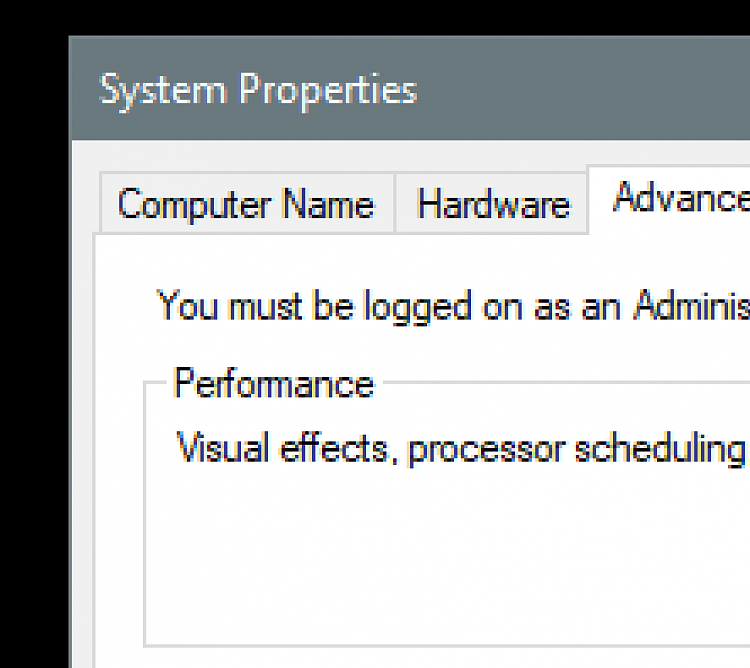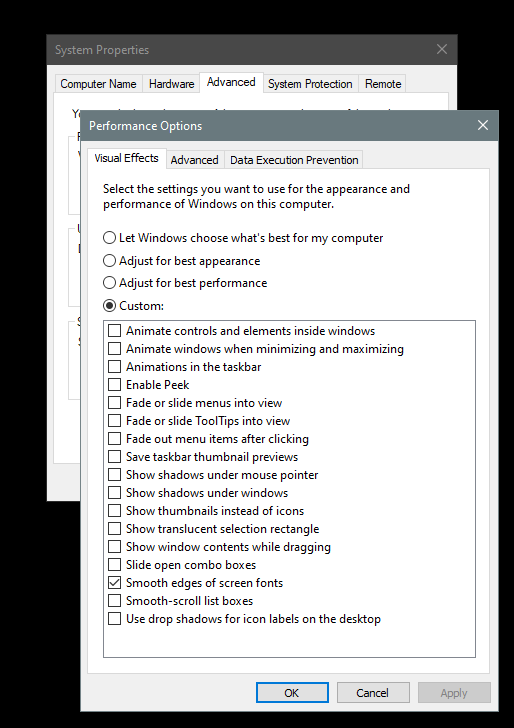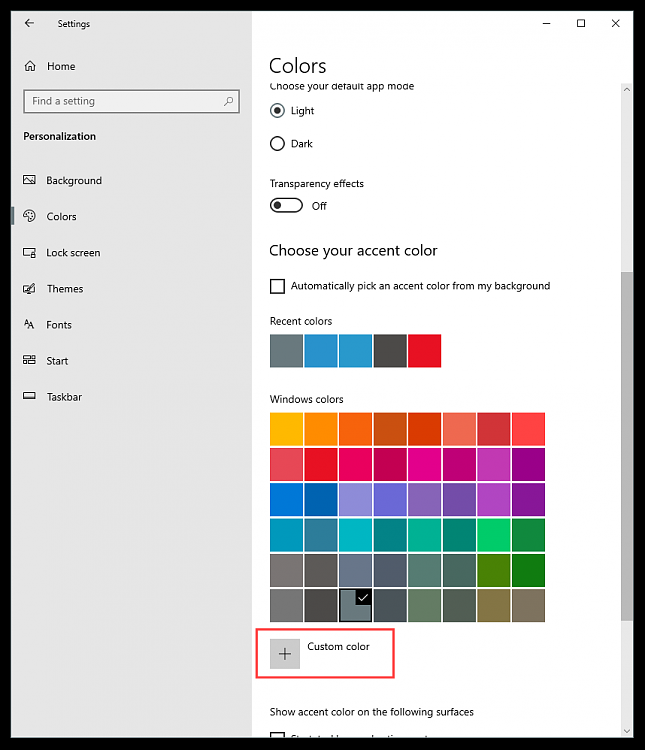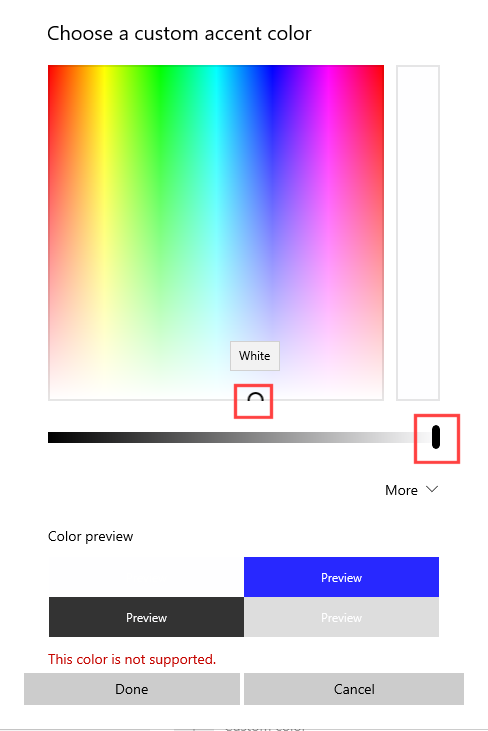New
#1
Window border without transparency
Hello. I think I have looked everywhere, but I cannot find a way to to change a default opacity of window border to 255 (no transparency). I want to leave everything else at its default settings: title bar = white, border = grey, 1px wide. The issue with semi-transparency is that border becomes non uniform when background is variegated. See images attached. Is there any way to change this behavior?
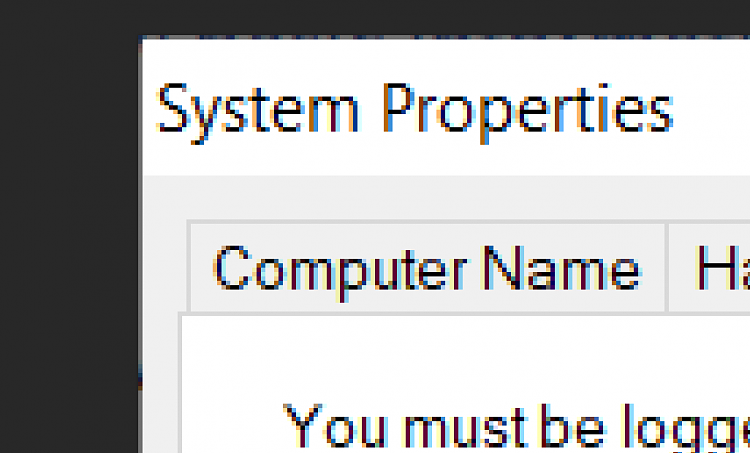

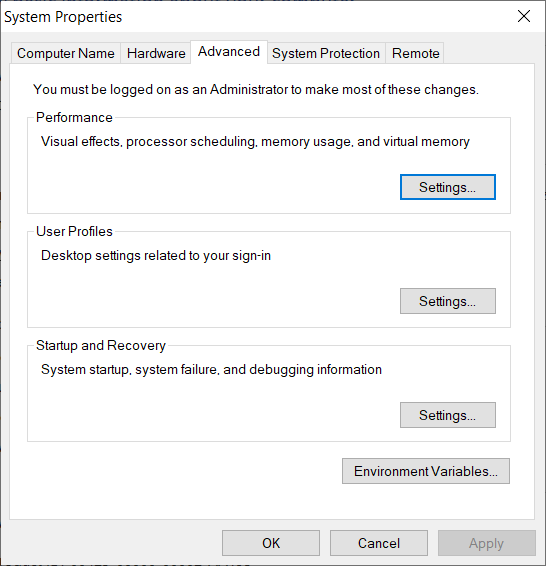

 Quote
Quote