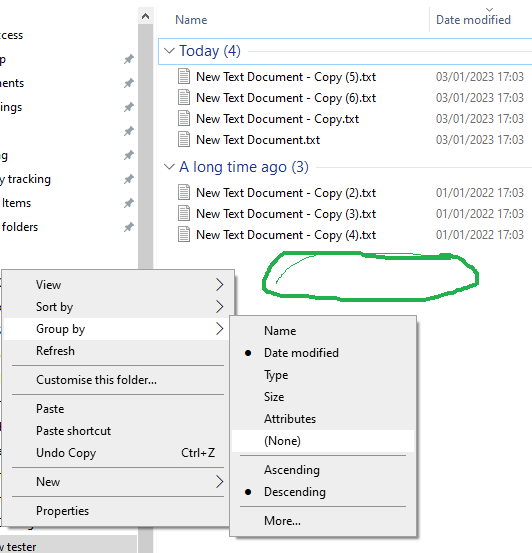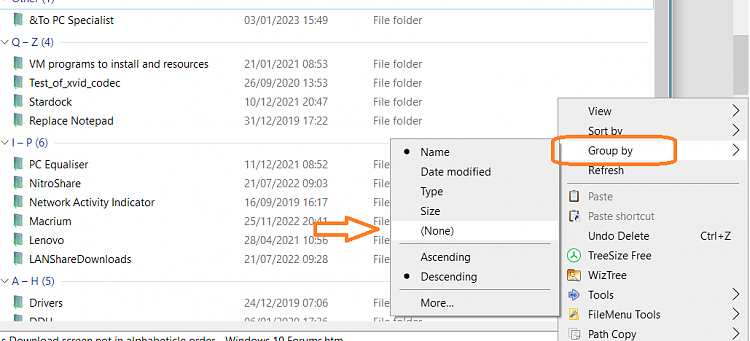New
#1
"Save As" Download screen not in alphabeticle order
When downloading a file, the "Save As" screen is not is alphabetical order, making the target folder difficult to find.
Two screenshots; one is the "Downloads" folder, the other "Save As" screen to the same "Downloads" folder, showing one in alphabetical order, as it should be, and the other sorted be time.
I have found no provision to change the view when downloading a file.
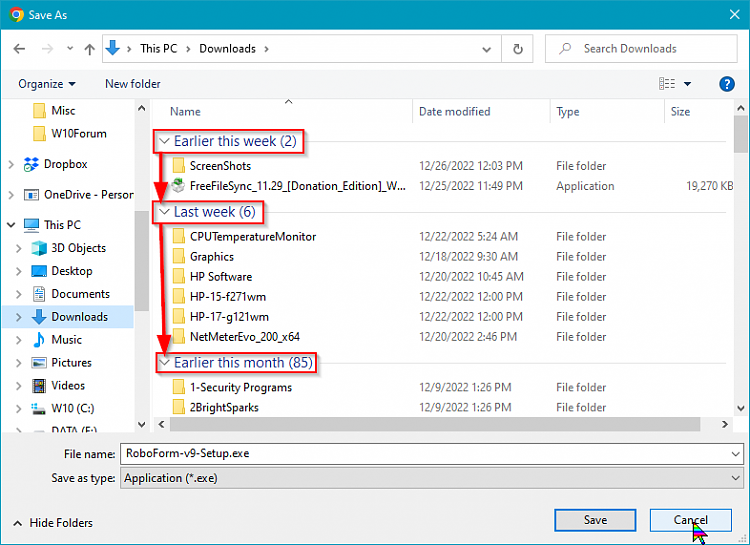



 Quote
Quote