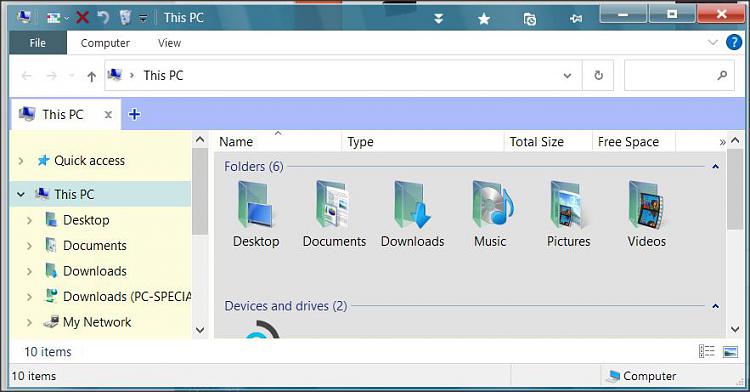New
#1
Help UltraUxThemePatcher will not patch system
I downloaded UltraUxThemePatcher from here which appears to be the authors official website as I wanted to install a custom theme, I run the program and hit install and it goes through the process and I restart my computer then run the program again to see if the program patched the system and it says that Themeui and Uxinit are not patched. I'm currently using Windows 10 Pro version 22H2 (OS build 19045.2130) and is up to date on updates, so any help would be appreciated and thanks in advanced.
Windows 10 Pro Version: 22H2 (OS build 19045.2130)
Themeui Version: 10.0.19041.746
Uxinit Version: 10.0.19041.1566
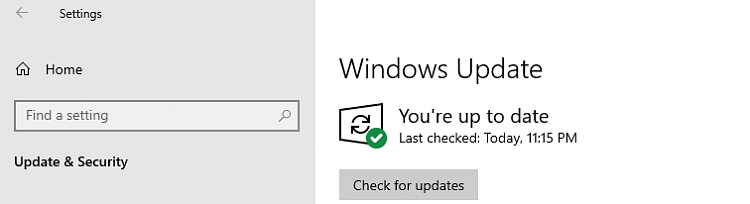




 Quote
Quote