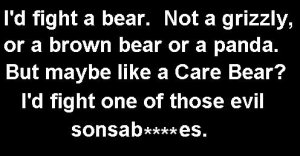New
#1
Colors in Personalization are Corrupt?
I changed the background color in Settings->background. Yay.
Then I tried setting the accent color, but it is locked to color I cannot change. I also cannot change the background color.
Mr. Google informs me the fix to this problem is to enter certain commands in powershell while logged in as an administrator, in order to deal with corrupt data.
Corrupt data? How did that happen?
I do not have administrative rights to this remote windows system, because a lot of other people use it. I guess we all have user accounts.
So unless I can get IT to fix this, I am stuck with unalterable colors? Really?


 Quote
Quote