New
#1
Edit context menu - How to move up "File Menu Tools"
How can I move the "FileMenu Tools" up of "open"?
Thanks for help
How can I move the "FileMenu Tools" up of "open"?
Thanks for help
I don't know how to get the items that far up.
But I use this software to easily add new items and sort up and down within the listed area. And make folders and sub folders too.
Easy Context menu v1.6
Use: Basically, run the software press the gear-mouse button. Then press list area somewhere, so it knows where to add a new item you drag drop to.
Open folder to said item, like a exe or folder. Drag item into that list. hit save. Which will open the main menu. Look for item in list and check box it on. Hit save. Then next time you context right click on Desktop, item appears.
Can even add the context menu software to the right context for adding new items.
Sorry if this does not answer the main question. But wanted to share it as its somewhat related.
Picture of my current desktop context menu using that software:
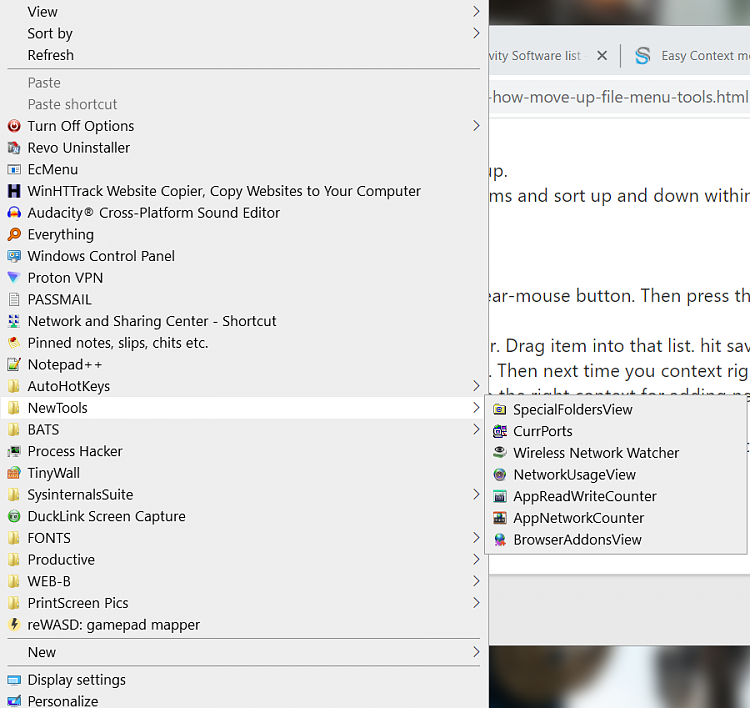
Hi, just FYI: this may give you some idea- it's still not clear enough to me how the order is defined though.
Note that in the case of Filemenu Tools you're also looking at a subfolder (subfolders are discussed in another subsection).
https://docs.microsoft.com/en-gb/win...f-static-verbs