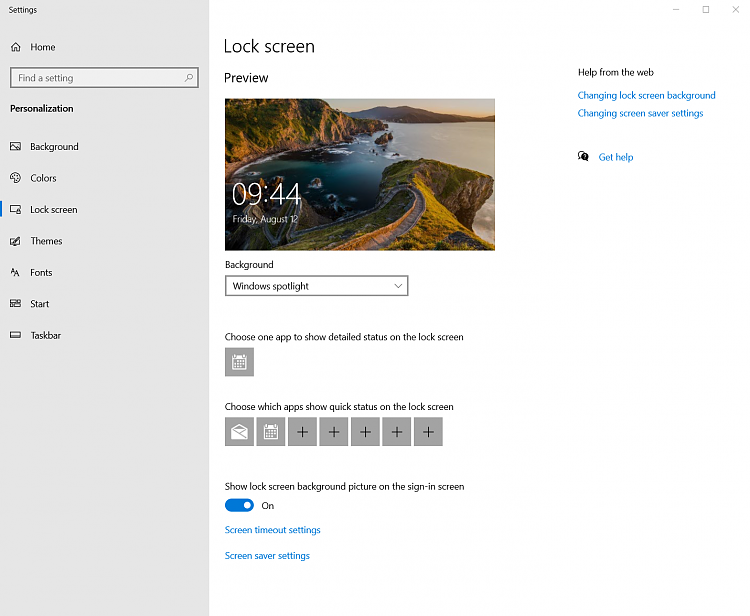New
#1
Is there any real way to disable media controls on lock screen?
Hi!
When you watch youtube or listen sportify for example then those applications can disaplay media controls on lock screen.
I found one solution here: https://answers.microsoft.com/en-us/...a-210068d770fb
The problem is that this solution is specific to each app. Is there any global solution that works on operating system level that works for all apps? So that even if apps still try to display media control, windows itself would simply ignore it? Like some modified windows API dlls that have this functionality replaced with code that does nothing or something?


 Quote
Quote