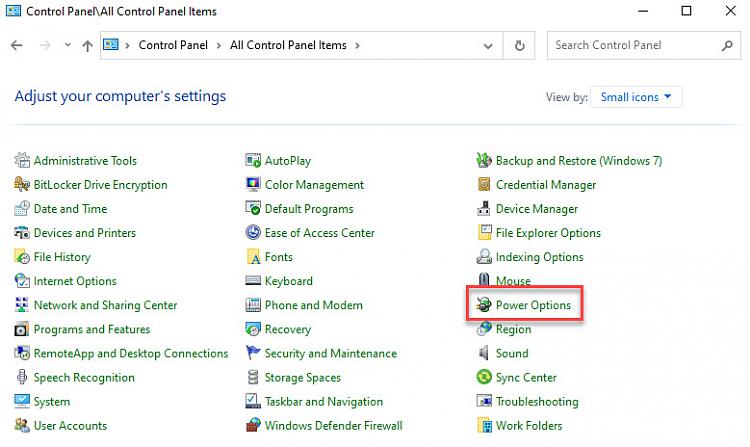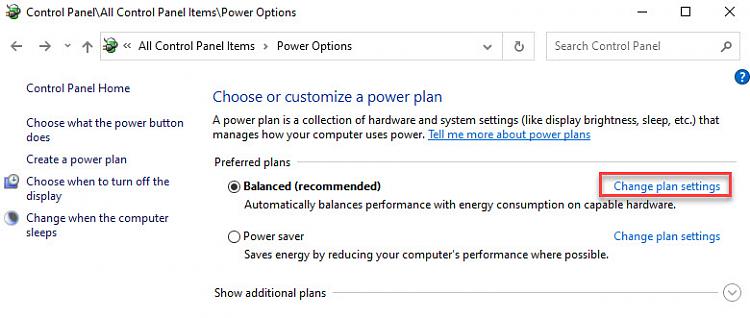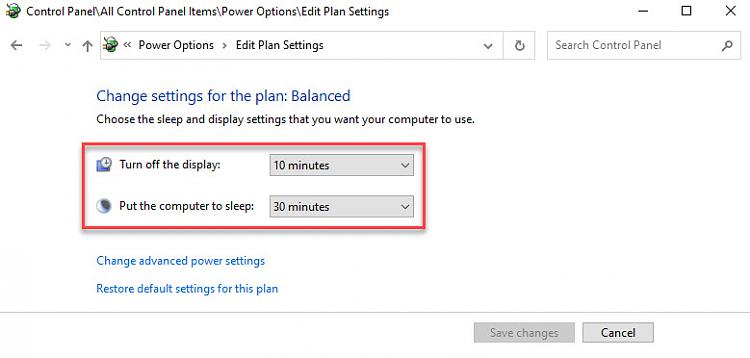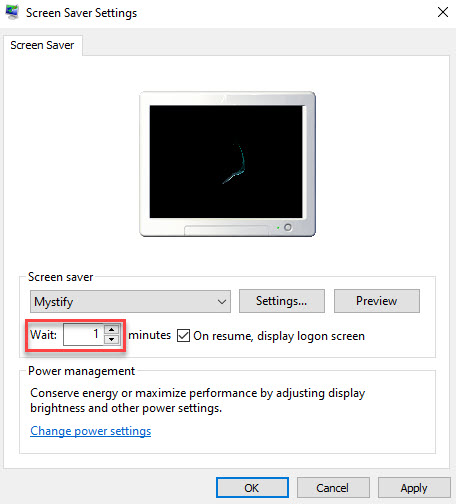New
#1
Screen Saver Stopped Working
I know there are some older post about this issue but I wanted to create a current post.
I have no idea what changes occurred to cause this but my Windows 10 Pro screen saver no longer activates. Yes it is turned on, there are no new peripherals, the mouse & keyboard have not been modified, the power settings have not been changed and I reinstalled the latest graphic drivers.
I did run an SFC scan and it stated files were repaired but still no screen saver. I also ran DISM.
Ideas?
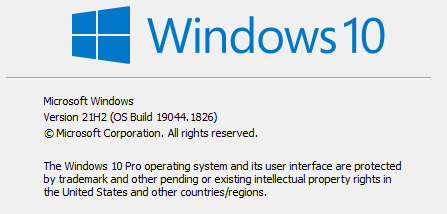


 Quote
Quote