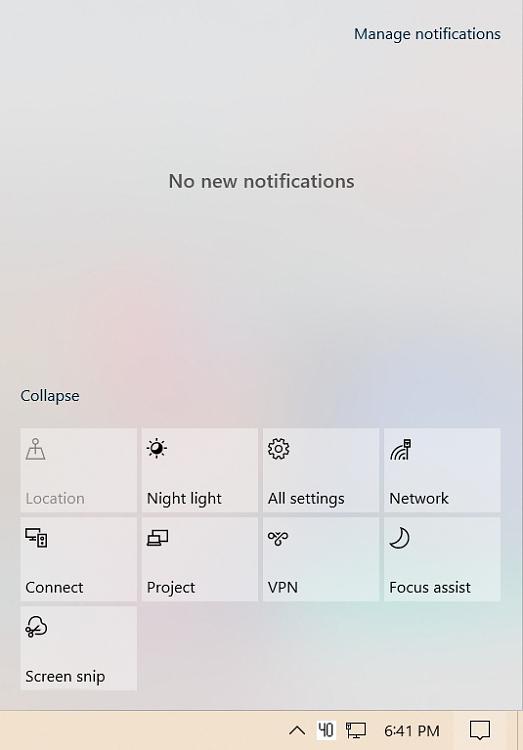New
#1
Do you have "Brightness and Color" under "Display"?
-
-
New #2
Hi Matthew, there are many reports of this around... you should have a slider there and in the Action Centre.
They're present on mine.
I seem to recall at one point this was not present for desktops...
See e.g.
How to Fix Brightness Slider Missing on Windows 10? - Appuals.com
Top 6 Solutions to Windows 10 Brightness Slider Missing
etc
If you have neither then you may have Fn keys, and there are free 3rd party tools that let you use the scroll wheel to adjust it (which I find convenient).
-
New #3
-
-
New #5
-
New #6
My sympathies on your loss .. the links in my post #2 might suggest a way forward..
.. the links in my post #2 might suggest a way forward..
And there are other ways of adjusting brightness if needed.
-
New #7
I think it's meant to suggest adding to Action Center via "Quick Actions"
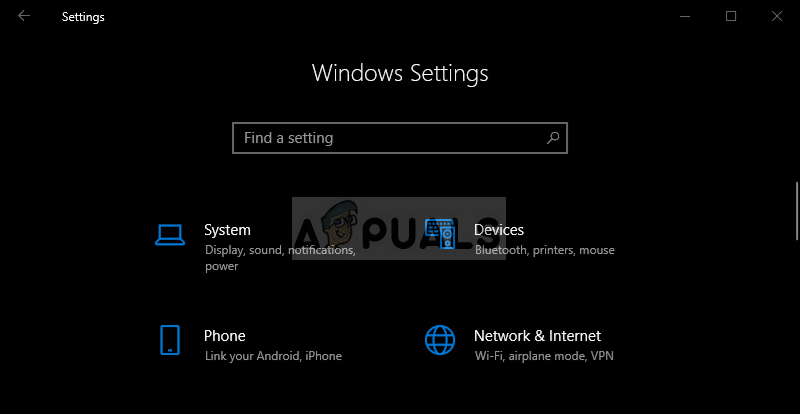
Then hopefully you should see this:
Personally I use:
Download Gamma Panel - MajorGeeks
I run that then save and apply the desired profile via CPKeeper. Info here.
gamma_panel comment-4581919385
You can save or load multiple profiles.
-
New #8
There is a potential issue with some "budget" monitors (mostly but not always related to laptops where the LCD panel used does not have access to all the controls there are also some that have fixed settings or a simple selection eg Dark / Medium / bright
Also of course some more high end options such as HDR may not be available on all monitors so would not be shown
-
-
New #9
Matthew- has your particular PC EVER had these with Win 10 installed?
Note- I commented in #2 that some desktops don't have these sliders available...
-
Related Discussions



 Quote
Quote