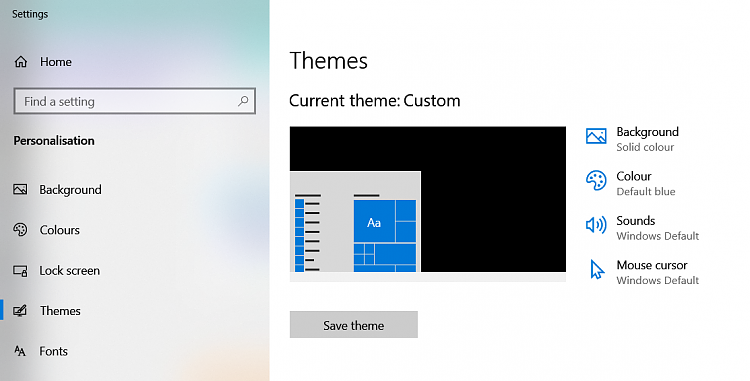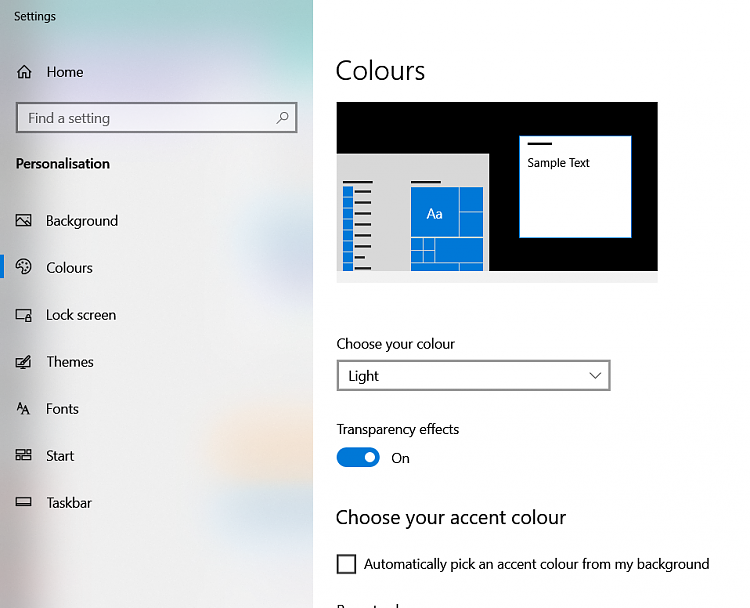New
#1
Taskbar: I want the active tab to look different from the other tabs
.
I don't actually care what my "active" colour is for the taskbar. All I want is that it should be visibly different from the inactive tabs. (I would settle for black and white - but that would be a bit harsh - like the "contrast" themes.)
BTW: I'm not trying to be lazy. I've done my homework:
- I looked inside the following Settings: System > Display, Personalization, Ease of Access.
- I opened each of the first 7 or 8 forum pages, searching for "taskbar".
- I looked at Shawn's tutorial: "How to Change Accent Color of Start Menu, Taskbar, Action Center, and Title bars in Windows 10" (update 31 Aug 2021).
- I looked in Superuser.com: Color of active window in Windows 10 taskbar - Super User
- I googled for the text used in my title for this post.
Thanks
Last edited by OldGrantonian; 21 Jun 2022 at 07:15.


 Quote
Quote