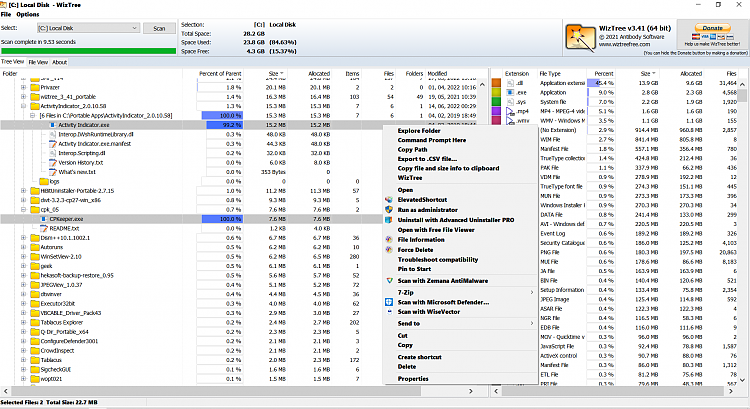New
#1
Yet another "How to make it more Mac-like" question
Okay; 35 years of using a Mac and now I'm a Windows guy. For all the nice things about using a Windows box, there are still a few things I miss about my Mac.
- Miller columns (although I've found a few Windows Explorer replacements that do a decent job so let's call this one "done").
- Multiple open folders in list view. Win Explorer (and all other replacements I've found so far) stick with a quite modal approach. You have a sidebar which can display a bunch of folders in one enclosing folder but you can only see into one of the folders (the "selected one") at a time. The Mac Finder has a "list view" which shows little disclosure triangles to the left of all the folder within the selected folder and one may open -multiple- folders at once to see into those multiple folder -and- select items from multiple folders (which one may copy, delete, etc.).
I've tried searching in Google and in alternative.to but no luck so far; hence, this post which, hopefully, will reach the eyes of those more experienced in such matters. Advice gratefully accepted.
Thanks!
Running the latest update of Windows 10 as of this post date.


 Quote
Quote