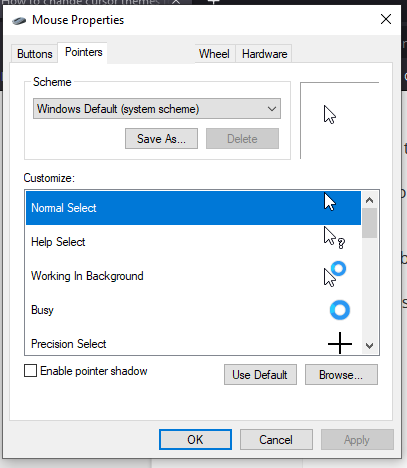New
#1
How to change cursor themes for regular user
Hi, I'm having this problem for a long time every time I spend many hours searching & trying but couldn't find something useful. I thought maybe I can get the right answer here.
What I want to do is simple. I want to change my windows cursor theme. I know how to do it already I installed many custom themes but my problem is that when I install the theme I can't find my installed themes the themes exist in my C:\Windows\Cursors folder and I can use them in my admin account but in my regular account I can't I looked for a local directory were I can place these theme but I couldn't find any, I tried to change it from the Regedit as well but it didn't work.


 Quote
Quote