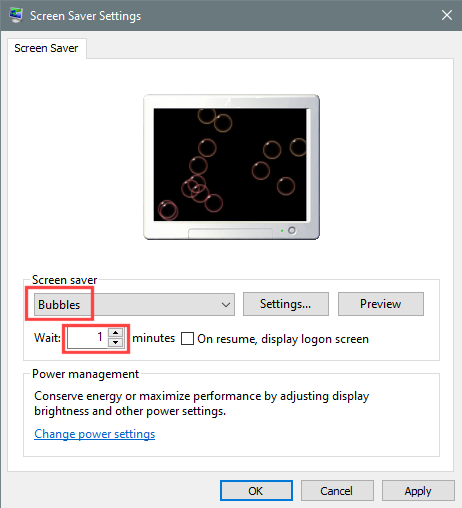New
#1
screensaver not showing done everything
Hi
I have enable group policy to enable screensaver and screensaver timeout to 300 seconds. Also my power plan is set to balanced and turn off display is set to 10 minutes and put computer to sleep is set to 30 minutes, but it doesn't show up will it show up if i leave computer running or do i need to change anything else


 Quote
Quote