New
#11
@Callender- isn't that the thread I posted?
One more item...
The category called "New" is probably hardcoded, so as to open a New (.txt, .docx .rar) program that can be called for a single instance.
For example, the .docx will open a new Word Document. It's strange that .PDF will not open (or have the ability to create) a new .PDF file.
Guess you need to understand their internals.
FWIW.

pdf:
I just added this:
- but it doesn't create anything useful. In fact it's not even a valid pdf file according to ApowerPDF!
So much for that.. I would guess one could be created if a suitable template file were created.
I have reg files for creating New menu entries for several document types.
--------------------------------
You might be interested in this (I seem to recall it's no longer available):
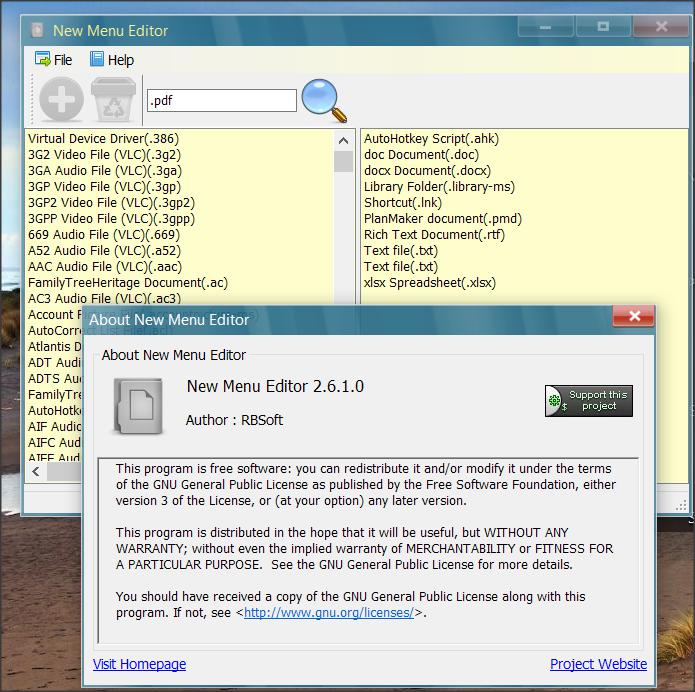
@dalchina -
Found it here, scans clean:
Download New Menu Editor Portable 261 for Windows
Great find! I should have been able to use the .PDF though. It didn't work with this program either.
I wonder if I have to restore the original registry key and permissions.
Thanks.

I guess that you could remove the menu:
Add or Remove New context menu in Windows 10
Then create your own?
Downside: Entries are listed only in the order that they are added so to reorder the list it means recreating the list.
Note: I don't have any app installed that can create a PDF from scratch