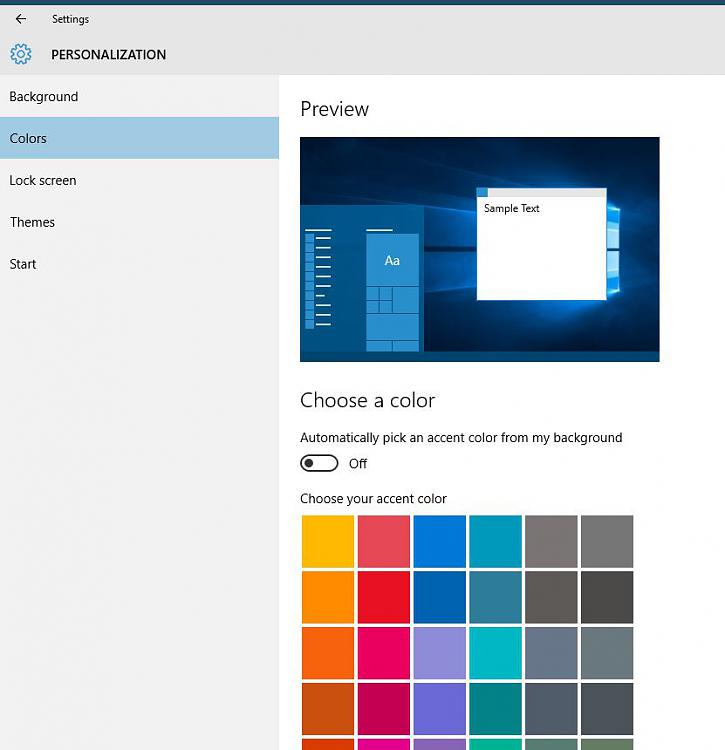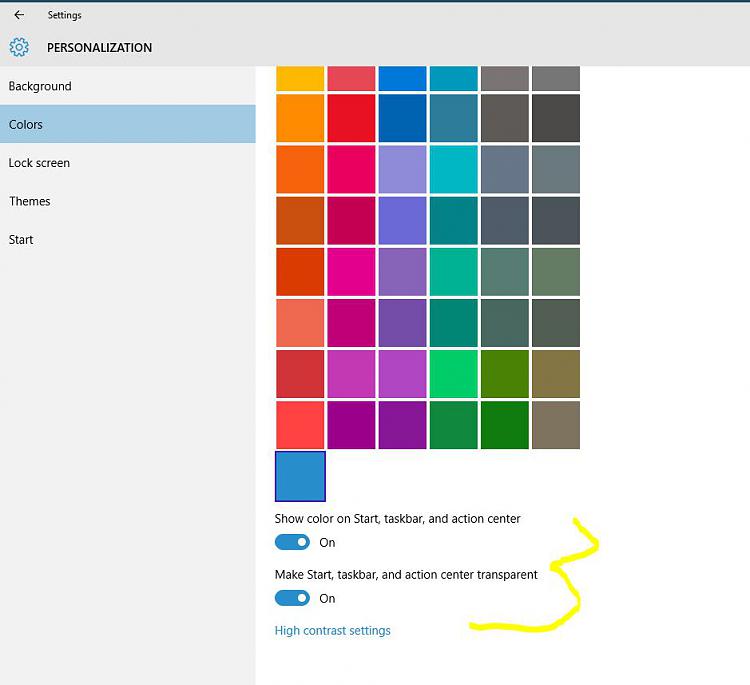New
#11
When coming out of Sleep or Hibernation the first thing I say to people is "Hit the Restart"! People cry that things won't work when they come out of sleep mode or hibernation where drivers have also gone to sleep and need to woken up! Restart to see that taken care as well as see everything load up fresh again. That would be one quick fix!


 Quote
Quote The background or theme you have applied will decide that for you unless....
The background or theme you have applied will decide that for you unless....