New
#11
It doesn't affect Chrome, Edge and other programs using non-standard proprietary windows as I commented above.
You might have better success with those with Stardock's WindowBlinds.
As for the settings you show- they look appropriate. I've not used them myself so can't comment further. Sometimes with some programs you have to be careful to apply changes in the appropriate manner.
As your issue is with usage of the program, you may wish to ask that on Stardock's forum.
Meanwhile this may also be of interest:
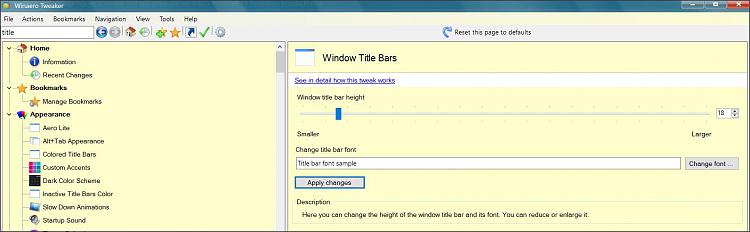


 Quote
Quote really hate win 11 and win 10 for bigger buttons because of phone and tablets.. and knowing that win12 will be even worse
really hate win 11 and win 10 for bigger buttons because of phone and tablets.. and knowing that win12 will be even worse
