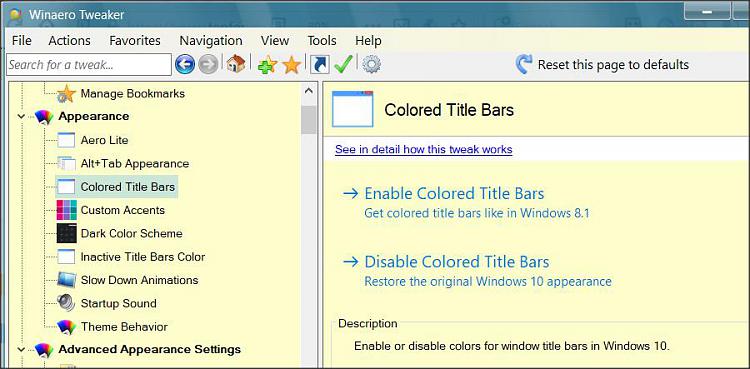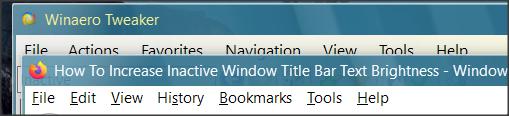New
#1
How To Increase Inactive Window Title Bar Text Brightness
Windows version 21H2
Hello,
There are many postings on the Web about how to change the colors of the title bar text and background for both active and inactive windows. However, the dimming of the title bar text for inactive windows makes it more difficult to read for me. Is there a registry tweak or something else that will increase the brightness of this inactive text or keep it from dimming when the window is inactive? I'm using the stock Win10 dark theme.
Thanks


 Quote
Quote