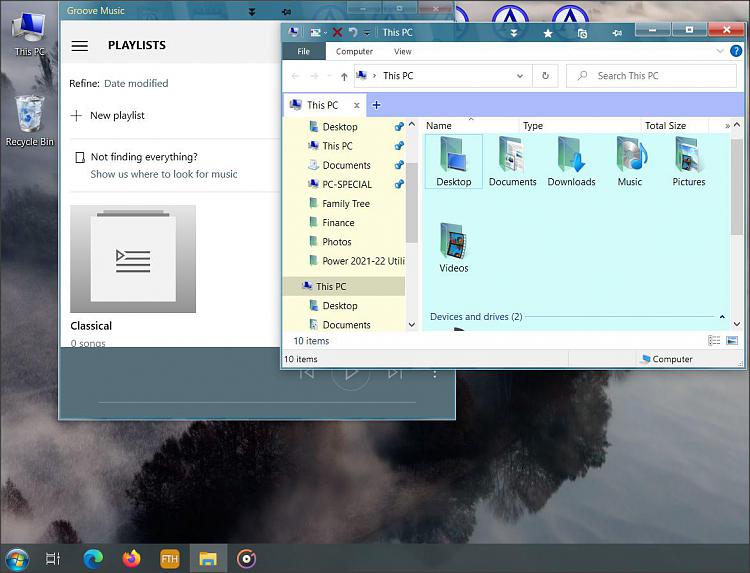New
#1
Changing the taskbar button texture to look like Windows Aero?
Hi. Bit by bit I've been learning to make Windows 10 look like Windows Vista as a personal project but there's ONE small detail that breaks the immersion when it comes to changing Windows 10's taskbar.
The individual items on the Windows 7 and Windows Vista taskbars have their own little "bubble" texture.
Meanwhile the Windows 10 taskbar doesn't have this. It has underlines under each item and that's it. I was wondering if there's a way, via any method (Resource hacker, registry edit, ANYTHING) to apply that texture to the items on the taskbar.
If there are themes that change the explorer shell and system icons etc. then surely there's gotta be some kind of way to do this?
Windows 10 version: 21H2 (OS Build 19044, 1466)



 Quote
Quote