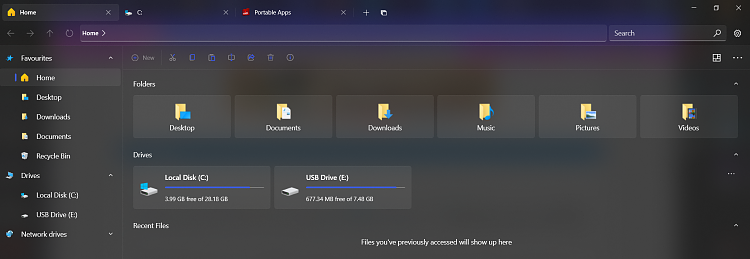New
#11
Well I just tried:
GitHub - Gamer-Sparkly/Windows-11-Theme-For-Windows-10: Make Your Corners rounded
I got Windows 11 Theme installed but no rounded corners. I'm not sure why. It took a while to undo the changes.
I launched these as per the instructions.



 Quote
Quote