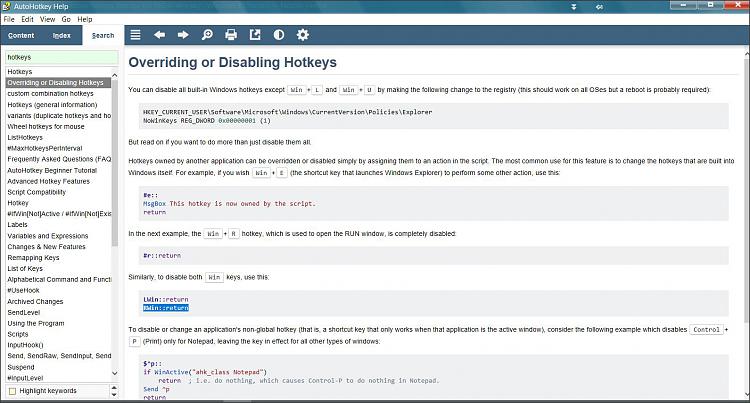New
#1
How to turn off windows hotkeys that use the RIGHT Win key
https://www.nextofwindows.com/how-t...8b89d08b3106d9992818cda4eda901#comment-294596 claims that specific shortcuts can be disabled, but does not show how to distinguish between those using the left windows key and those using the right. I'd like to know how to turn off some using the right windows key.


 Quote
Quote