New
#1
Add "Open Command Prompt" tab to File menu in Windows File Explorer
In Windows 10 version 1607 build 14393 in File Explorer I see the following:
However, in version 21H2 (build 19044), it seems that the Open Command Prompt option is no longer present.
I am pretty sure it was removed somewhere in between these two versions, but I'm wondering if anybody has figured out a way to add that the command prompt option back into the file explorer file tab. Is this possible with a registry tweak of some kind? Or does it require the system files to modified somehow? Is there any way to get it back in newer versions of Windows 10?

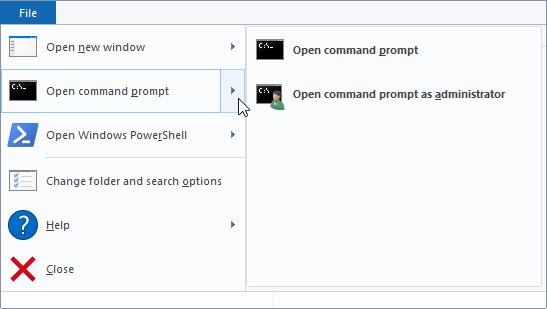
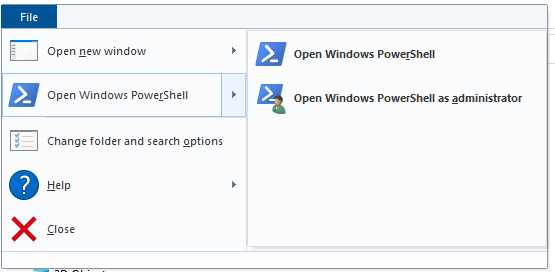

 Quote
Quote

