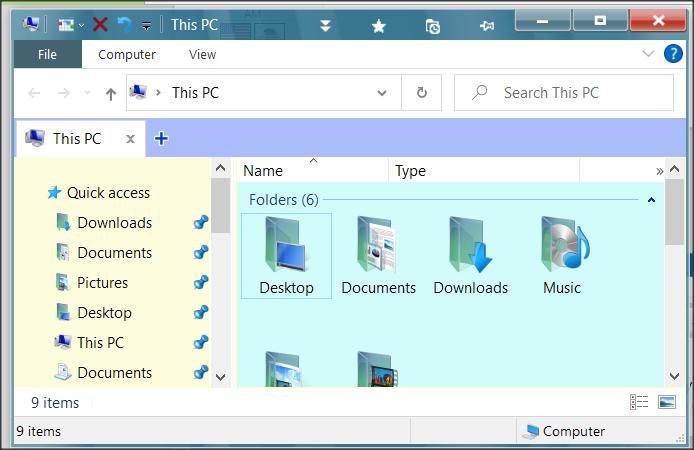New
#1
Help understanding colors in windows 10
version 21H1
Hello all and pardon my ignorance about windows 10. I held on to 7 for as long as i could but know i need some help.
I read a dozen post/articles and none help me understand what I am doing wrong.
1- I changed my background color,,, All good
2- I changed my "windows color" to a rust color and without checking title bar and borders i get rust on some title bars, some borders and the start menu.
3- ticking/unticking "title bars and window borders has no effect.
If i change "choose your color" from light to dark I can not read anything in any windows folders. It changes all background to BLACK and the title/nav areas a baby blue with white fonts.
I must be missing something very simple. It can not be possible after ~40 years of windows this is as good as it gets?
I have read tutorials and can not make any logical sense out of the process. I am sure it is me but this is aggravating and a huge time suck.
- - - Updated - - -
Where is the setting to change the background color in programs like word, explorer, thunderbird, Dark changes it to black, the background color should be retitled "desktop" and not "background"




 Quote
Quote