New
#1
Command Prompt Default Text Color
Hi,
Code:REG ADD "HKCU\Software\Microsoft\Command Processor" /v "DefaultColor" /t REG_DWORD /d "10" /f
I use this tweak to use command prompt text color as "light green".
It works with;
1. When i open command prompt from WIN+R; cmd
2. Command prompt from WinX menu (normal start and administrator start).
But when i use a batch file (.bat) I get white text color.
I want to see light green text color when bat and cmd files are working too.
Sure I can add a "color" command at the begining of the batch file but I want to do it from registry if it is possible.
Thanks.
screenshots;
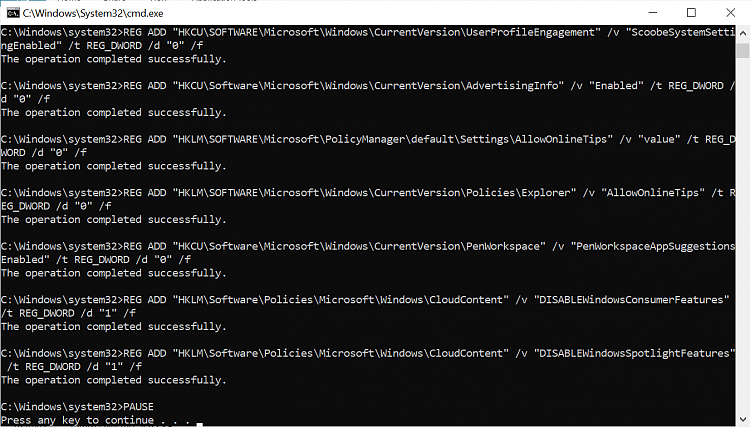

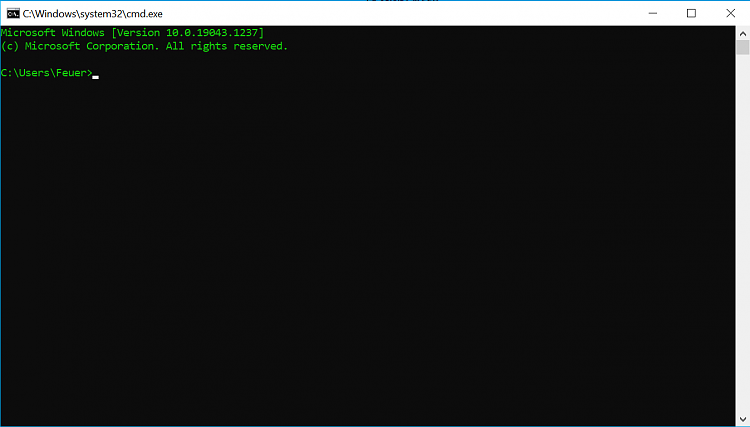

 Quote
Quote