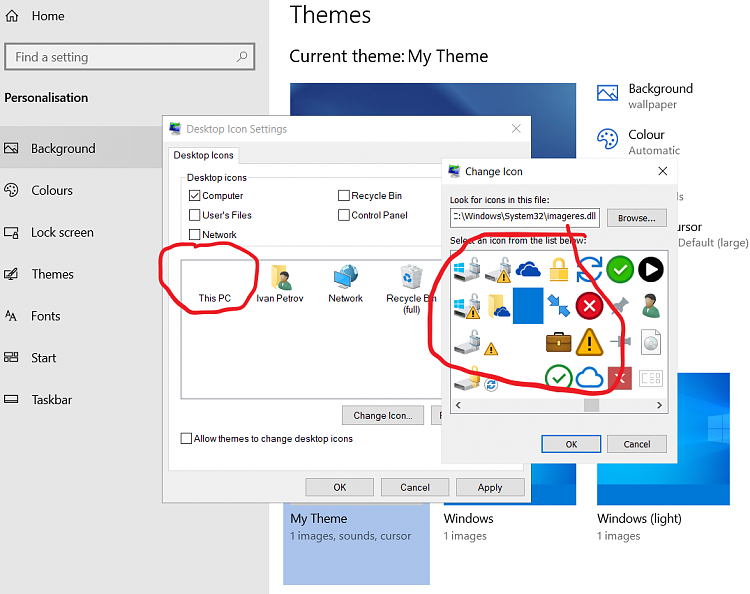New
#1
good ideas
desktop has icons, they're too large
are there any ways to make them small like the icons on taskbar?
or any good ideas of how to make them into only text?
or are there any icons to download that can change all the icons? or would icons downloaded only change some of the icons?
what are all the options of changing the icons on the desktop
what are all the options ways and ideas of how to change the icons on the desktop


 Quote
Quote